This page may contain affiliate links. Please read my disclosure for more information.
This is my easy step-by-step guide on how to start a blog and make money for beginners. If you’ve been thinking about starting a blog, I’ll walk you through everything you need to know. While getting a blog set up is easy, building a successful blog that makes money takes work. If you’re willing to do the work, keep reading.
Step 1. Choose your niche and name

The first step in starting a blog is to choose your blog niche and name. Your blog niche is the topic or focus of the content on your blog.
I’m a huge fan of using your name (a personal brand) because it allows you the flexibility to pivot when you need to shift your focus a bit. But it might not always make sense to create a personal brand, and will depend on your business.
A few examples of blog niches are:
- Parenting
- Business
- Health and wellness
- Personal Finance
- Travel
- Technology
- Home and Garden
- Lifestyle
- Design
- Fitness and sports
- Hobbies
- Pets
- Beauty and fashion
- Eco-friendly
- Food
- Education
- Self-help
- Gaming
When choosing a path, take into consideration you are most likely your niche or customer avatar. Not all the time but a majority of the time. Spend some time brainstorming and ask yourself:
- What do you want to teach your audience?
- Where do you already have knowledge or experience?
If, for example, you are a stay-at-home mom who home-schools her children. You could choose the parenting niche, you could create a parenting blog for millennials interested in the topic of home-based learning.
Understanding your niche helps you know who you’re talking to and eventually selling to. It helps you target the content you create, personalize the messages you send, and know the best place to find your ideal customer.
Step 2. Understand your audience

If you’re trying to sell to everyone, you’re selling to no one. Starting a blog and creating content is similar to marketing and selling a product. To do it effectively, you need to first connect with and understand your audience.
Before you start creating content, make sure you understand who you’re creating it for.
What do they need or want? What solutions are they looking for? This is where it’s helpful to have your ideal customer avatar in place. You’ll consider their lifestyle, likes and dislikes, and more when creating content for your avatar.
Use my free template if you don’t already have an ideal customer avatar in place.
Step 3. Research the competition
Finding your niche, understanding your audience, and researching the competition will help you differentiate your business from your competitors. It will give you a unique selling proposition (USP) which is what will make you better than the competition. When considering your competition:
- Analyze your competitor’s online presence.
- How have they branded their business?
- What are their strengths and weaknesses?
- What problem are they solving?
- How can you differentiate yourself?
- Read comments and reviews – you’ll find both happy and unhappy customers here, which will give you insight.
Step 4. Set up your website and blog with Showit.co
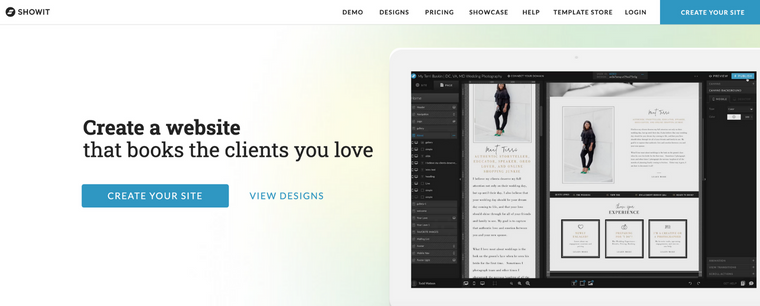
I use Showit.co, for the website you’re currently on. You can, however, choose the more budget-friendly option and set up your website and hosting on Siteground.
I went with Showit.co because I felt it would elevate your brand from day one. It’s also really easy to use and lets you customize your website without using code or website builders.
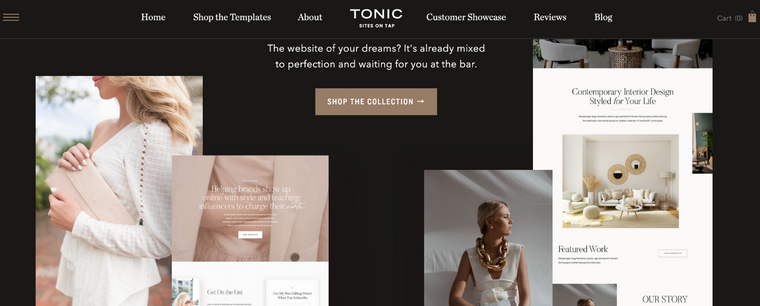
Showit offers free templates with the Showit monthly plan. I purchased my Showit website template from Tonic.
Hosting is included in your Showit monthly subscription plan.
You can start with the Showit + Basic Blog, but if you want to use any additional plugins like Yoast SEO and Smush you’ll need the Showit + Advanced Blog option for $39/mo ($34/mo annually). I started with the basic blog option, but once I realized I needed the more advanced blog for plugins, I sent an email, and they upgraded my plan right away.
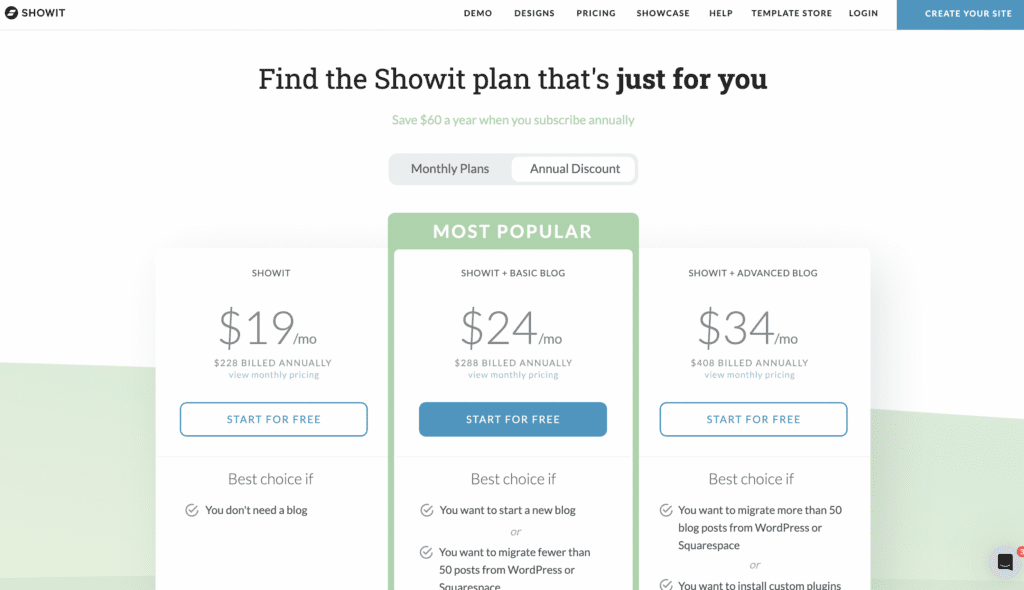
1. Choose a domain name
If you don’t have a domain name already, you can purchase your domain name from Siteground or GreenGeeks. Follow their instructions to set up an account and choose a domain name.
Once you have a domain name, you’ll need to point it to Showit.co. Showit’s support team can help you set all of this up.
2. Sign up for your free trial
Showit.co offers a free 14-day trial with no credit card required.
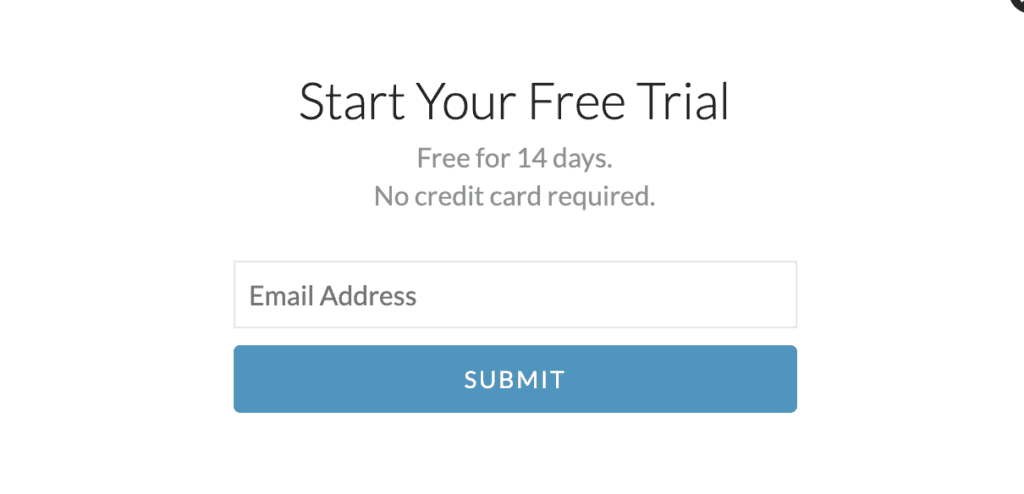
3. Select a template
Browse free and premium Showit templates created by Showit design partners. They have templates available for many different businesses, photographers, podcasters, and coaches. The templates are customizable, so you can design them to match your brand.
4. Start to customize
Showit makes it easy to customize your website. They offer drag-and-drop technology that lets you easily move pages and add custom colors and fonts.
5. Connect your domain and set up your blog
Showit makes it easy to connect your domain name and set up your blog. Have the Showit team connect and set up both of them for you.
You can reach out to Showit’s support team through their chat box at any time and ask for help.
6. Install WordPress plugins
As I previously mentioned, you’ll need WordPress plugins to extend or improve the features and functionality of your site. You’ll choose the best options to maintain the speed and improve the SEO of your site.
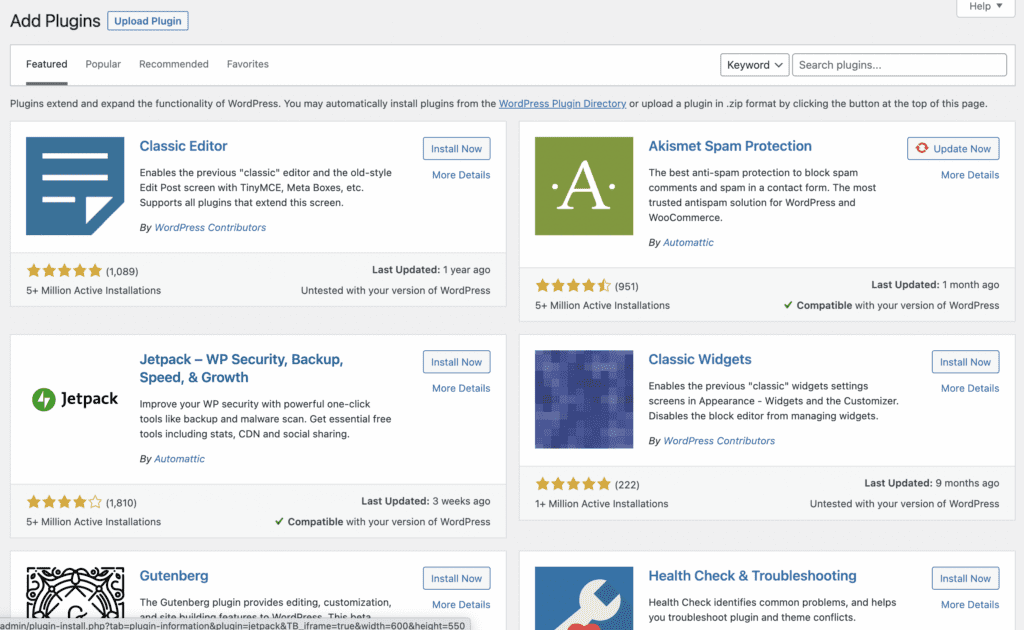
1. Yoast SEO
Yoast SEO helps improve website SEO and optimize your site’s content and keywords.
2. Smush
Smush is an image optimization plugin that squeezes data from your image files to save space, resize large images, and improve speed without lowering the quality.
Step 5. Create your content
Now that your blog is set up, you’ll need to start writing your content. This is where the work really happens.
Plan to write at least one high-quality blog post a week and eventually add more. Do your keyword research and create SEO-friendly, long-form content. One blog post should focus on one keyword.
When selecting a keyword, I use AHREF to find a relevant and ranking keyword. It’s one of the best keyword research tools. It’s a website and SEO tool that helps with keywords, site audits, backlinks, ranking, content exploration, and more.
There are several places you should include your keyword in your content:
1. In the title of your post and the first or second paragraph
2. Inside headings throughout the post
3. Alt. text
4. URL
5. Title tags and meta description
6. File and image names
Don’t spend too much time trying to perfect every post. You’ll update your content when needed to keep information relevant and current.
Match Google’s search intent and make sure your posts are written to address your customer avatar’s needs. Think about the questions they are asking and searching for, and write your content to answer those questions.
If your keyword is “how to fall asleep”, you can see that what ranks in the search engine is what people are actually searching for. As you can see below, they want to know ways to “fall asleep fast,” “when you can’t,” or “with anxiety.”
The search engine results page (SERP) tells you what your customer avatar is looking for, what they value, and the topics you should be creating content around.
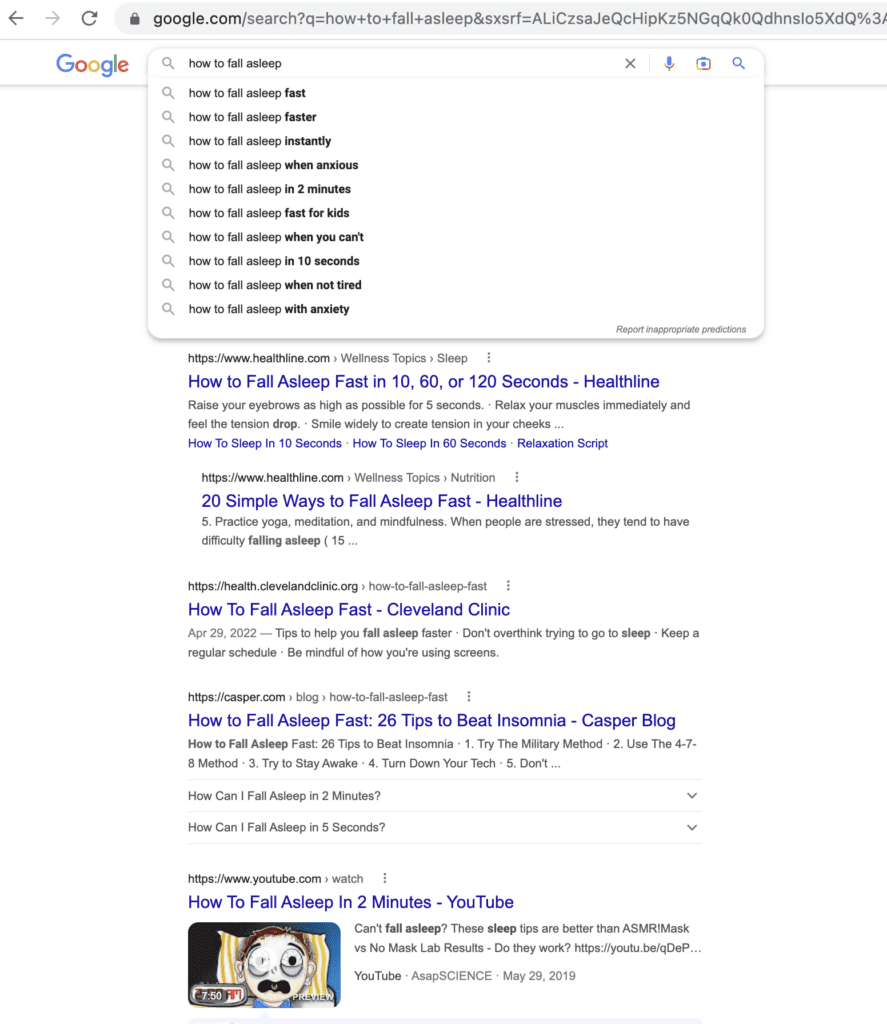
In addition to your written content, it’s important to include photos, infographics, audio, and video in your blog posts. It improves user experience, visibility, and SEO.
Humans are visual creatures by nature. Adding visual content helps us create connections, capture short attention spans, and make your content more memorable, which can lead to more engagement.
Tips on how to improve your writing
- Do keyword research and identify a target keyword.
- Plan and outline your posts to create optimized content.
- Format your headings with the proper H2 and H3 tags.
- Use proper grammar and sentence structure.
- Use short paragraphs, lists, bullet points, and bold text.
- Break up long text and keep your readers engaged. Typically, no more than 2-3 sentences before including a break.
- Your blog posts should always have a clear and outlined structure. Outline your blog posts with a beginning, middle, and end.
- Blog posts should always provide value to the reader.
- Write the way you speak. Make your posts educational but conversational to build a connection.
- Use images, infographics, and videos throughout.
- Double-check for typos.
- Use a readable font.
- Make your article skimmable with a few key points.
If you want a little extra help, you can use Jasper. ai an artificial intelligence content writing software. It’s helpful when you have writer’s block or need ideas. It also helps you structure your posts, come up with titles, generate an outline, write and rewrite paragraphs, and more. It speeds up the entire content creation process.
Step 6. Promote your blog

You’ll need to promote your blog business, create visibility and drive traffic to your blog. There are a few different methods for doing this.
- On and off-page SEO
- Guest posting
- Link building
- Email marketing
- Social media
1. On and off-page SEO
On-page search engine optimization (SEO) happens on or within the site. It’s the things you do to on a page or post to improve SERP. Whereas off-page SEO happens off or outside the site, and it’s the things you do off-site that improve your SERP.
On-page SEO:
- Choose a reliable WebHost to maintain the speed of your website,
- Optimize your title tags, meta tags, URL, Description, and images,
- Write high-quality content,
- Simplify and streamline your navigation,
- Clean up your site’s code.
Load time affects optimization as it’s a crucial factor for user experience and SEO. If your website loads slowly, it will affect user experience, and visitors will quickly exit. This affects bounce rate, search performance, and review.
A high-quality website is a fast-loading website so make sure you choose a reliable web host. Google favors a website that loads quickly.
Optimize your content for search. Do keyword research and add the keyword to your title, meta tag, URL, description, images, infographics, and throughout your post. Write in-depth, high-quality content for your readers.
Simplify your navigation to improve the user experience and SEO. Your website navigation should provide an efficient way for users and the search engine to navigate your website.
Off-page SEO
- Link building,
- Social media/influencers,
- Forums,
- Content marketing.
Off-page SEO helps search engines understand what others think of your website, products, or services.
Link building is relevant to both internal and external pages and resources. Optimizing internal pages by internally linking your pages with random keywords is helpful. Linking to relevant external pages helps google understand your topic.
When social media outlets, influencers, and forums link to your content, it tells search engines it’s valuable and important. This makes it more visible for others to click on, read, share and link to.
2. Guest posting
Guest posting helps build authority in your niche. Reach out to popular blogs in your niche and pitch blog ideas for them to publish to their blog. It’s not easy, but it gives them a piece of content for their blog and gets you visibility and a backlink.
3. Link building
As we’ve just discussed in off-page SEO, links are still very important for google. Links are the way users navigate between pages on the Internet and the way search engines crawl the web.
Link building is an SEO technique that increases your authority and search engine ranking. It’s the process of getting valuable link juice which is really others linking to your content on their website.
4. Email marketing
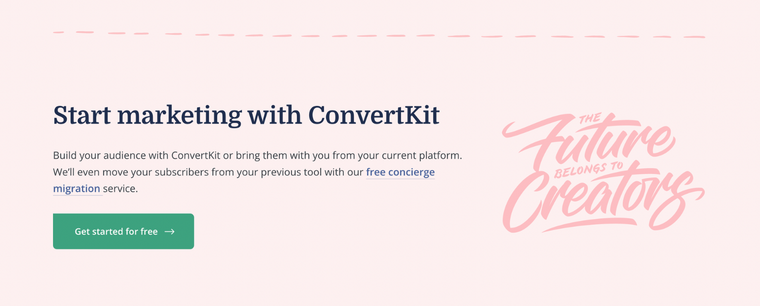
Building an email list is one of the most important things you can do for your business. It helps you stay in touch with your audience while having the opportunity to promote your blog business with updates, helpful information, products, and promotions.
If you haven’t already started an email list, you should choose an email marketing service like ConvertKit. Follow their step-by-step process for setting up and building your email list.
5. Social Media
Integrating social media with your blog is an important step. It’s a way to share your blog content, create relationships, and engage. It gives you an opportunity to share useful content and connects you to like-minded people.
Choose the social media platform that will give your blog the most exposure. It’s the one your avatar is on. You might eventually end up on more than one or all of them, but I recommend starting with one and doing it well.
Step 7. Monetize your traffic
You might be wondering, “how do bloggers get paid?” There are many options when it comes to monetizing and making money with your blog. Affiliate marketing, advertisement, digital products or courses, sponsored posts, or coaching services.
1. Affiliate marketing
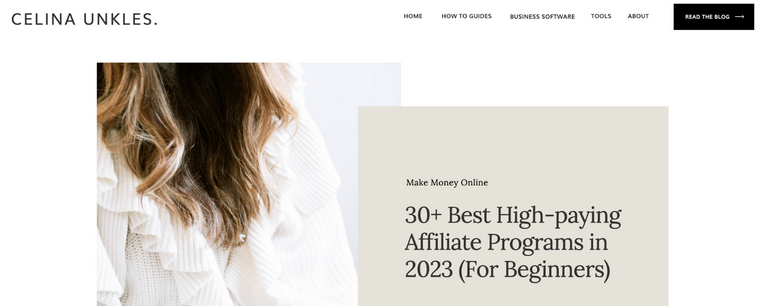
A very common way bloggers make money is through affiliate marketing. With this, you promote other products and services for a commission on every purchase made via your link.
This means that if your commission is $7 per sale and 100 people click and make a purchase through your affiliate link, you’ll get paid $700!
If you’re interested in affiliate marketing, read my full guide on the best high-paying affiliate programs to get started with as a beginner.
2. Advertisement
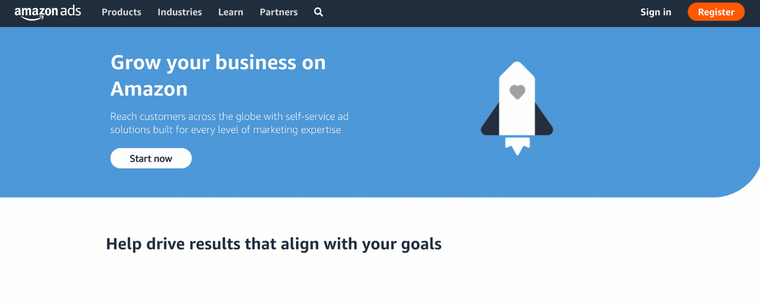
One of the benefits of running ads on your blog is you don’t have to create content around specific products like you would with affiliate marketing. You can make money just from visitors coming to your site to read your content.
However, ads are not always the best fit for bloggers. They can turn readers away, slow down your site, and the revenue can be low compared to other sources of income.
But if it makes sense and you’re interested in monetizing your content with ads, look into advertising networks such as Mediavine, Google Adsense, Monumetric, Ezoic, AdThrive, Amazon Native Shopping Ads, and Infolinks.
3. Digital products or courses
There are many benefits to monetizing your knowledge and creating a digital product or course. It will allow you to scale your business.
Instead of working with one client, you’ll be able to help many. You can make more money selling a digital product or course and have more time and freedom. You’ll also build authority in your niche.
4. Sponsored posts
You can monetize your blog and earn money with sponsored posts. Sponsored posts are blog posts that brands pay bloggers to write or create. Companies pay bloggers for posts to create visibility and awareness, get more leads, drive traffic and increase their own revenue.
Typically a company pays a one-time fee to create a post. Be sure to only partner with brands that make sense for your readers.
5. Coaching services
Offering coaching services on your blog is one of the quicker ways to make money. It still takes dedication and hard work, but the initial setup is easier. Sharing your knowledge in your blog means you’ll already have readers (coaching clients) interested in your expertise.
So there you have it – a step-by-step guide on how to start a blog and make money for beginners. It can be daunting to think about all of the work that goes into starting a successful blog, but if you take things one step at a time and focus on creating quality content, you’ll be well on your way.
Remember to choose your niche and name wisely, research your audience thoroughly, and investigate what kinds of content your competition is publishing. Once you have everything in place, start promoting your blog like crazy and watch the traffic (and profits) roll in!


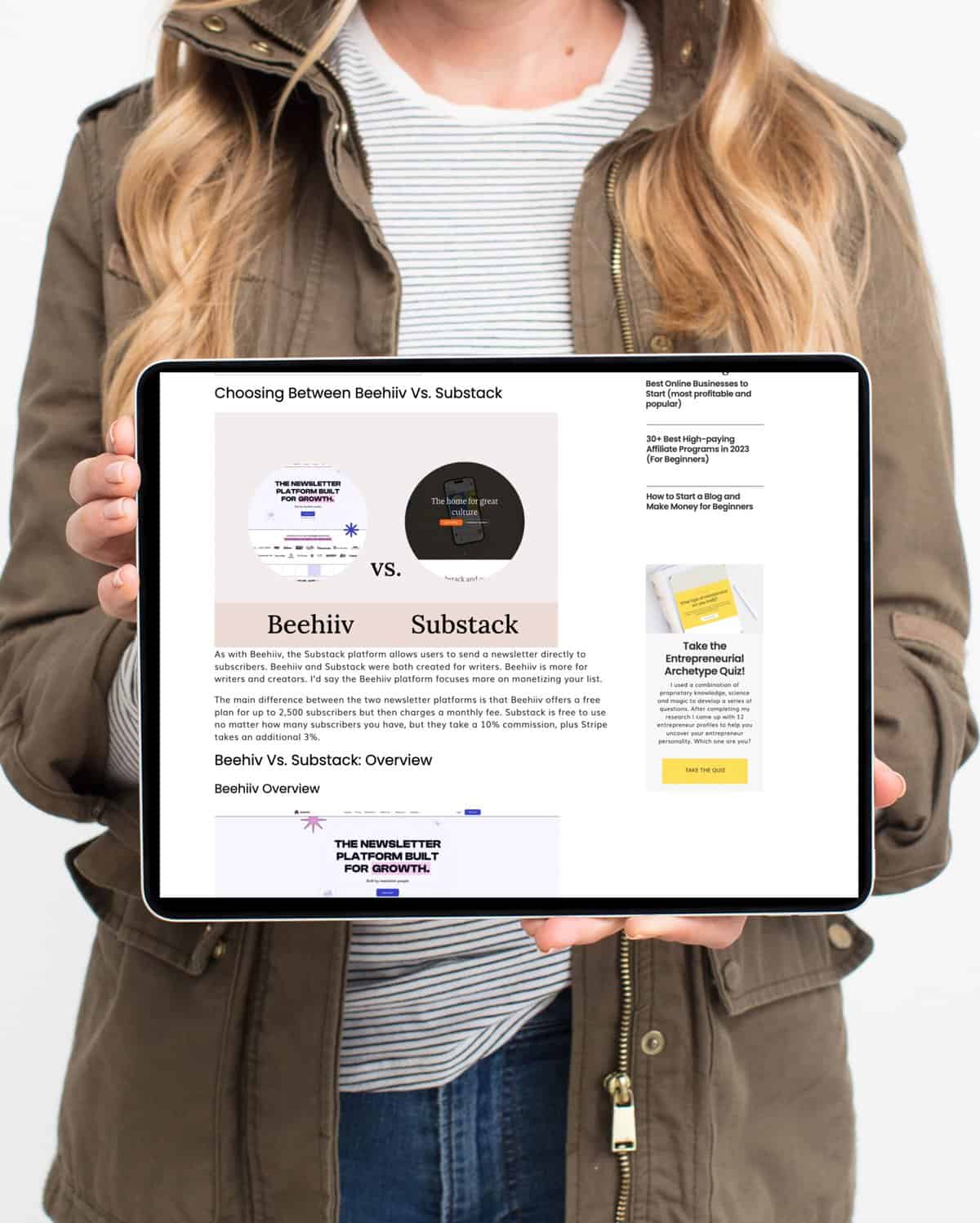



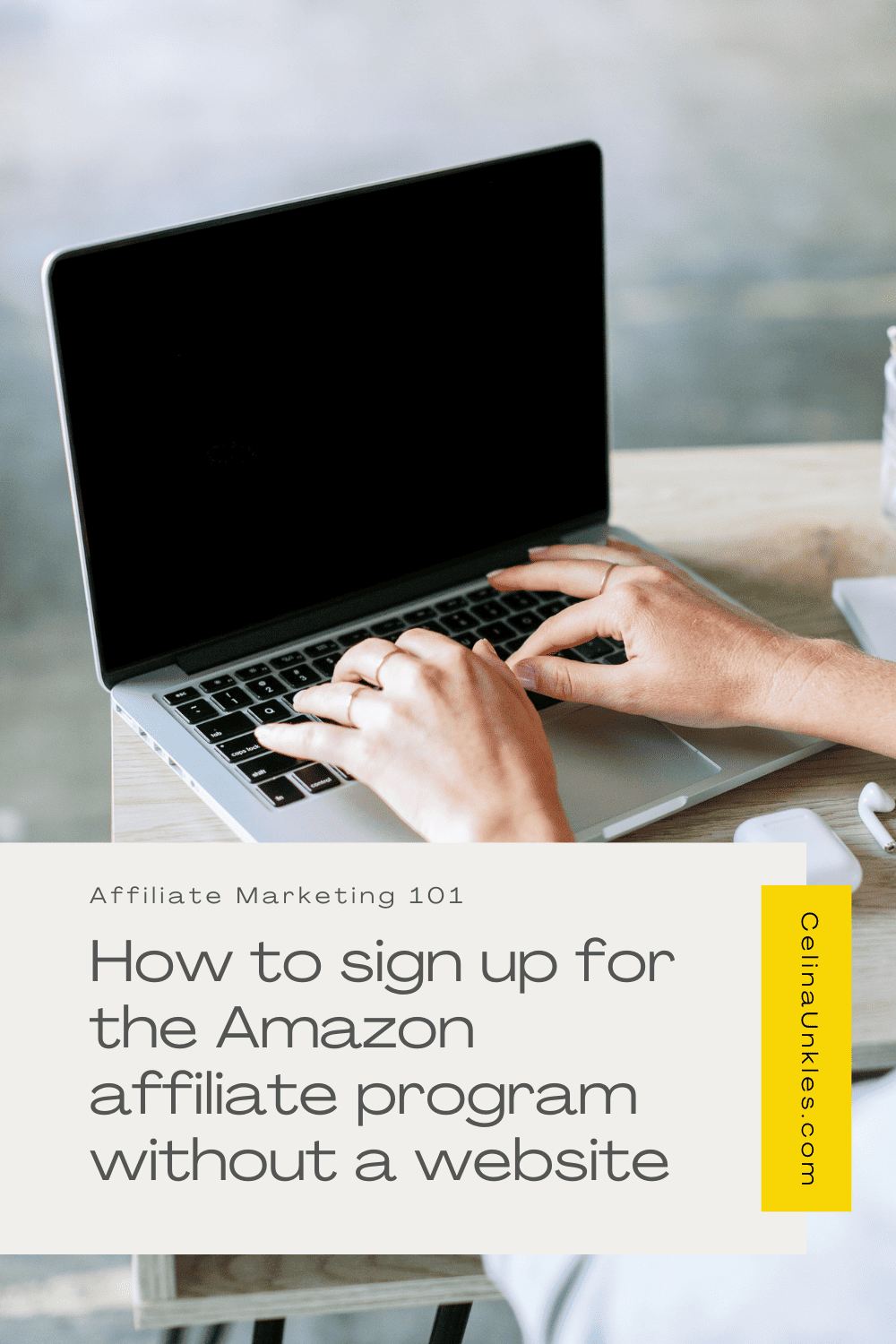
+ show Comments
- Hide Comments
add a comment