Benefits of creating a lead magnet quiz
This page may contain affiliate links. Please read my disclosure for more information.
If you’re looking to grow your audience and build your email list, one effective way to do it is to create a lead magnet quiz. This can be a fun and interactive way to get people interested in what you have to offer, and it’s also a great way to collect leads.
Creating a lead magnet quiz with Interact is an easy and productive way to grow your email list, segment your leads and increase your sales by recommending products. It’s interactive content that creates high engagement and helps your avatar.
I created a quiz called “What Type of Entrepreneur are You Really? I used a combination of proprietary knowledge, science, and a little bit of magic to come up with 12 entrepreneur personalities. Take my quiz to find out which profile you fit.

Creating a quiz is different than creating any lead magnet. According to Buzzsumo, the average quiz gets shared 1,900 times.
How to create a quiz with Interact
In this example, I’ll use Interact to show you how to create a lead magnet quiz. Interact offers a free 14-day trial of the Interact Quiz Maker.
1. Sign up for your free trial
Start by selecting “Start My Free Trial or Create a Quiz Now.” Both will take you to subscription plans.
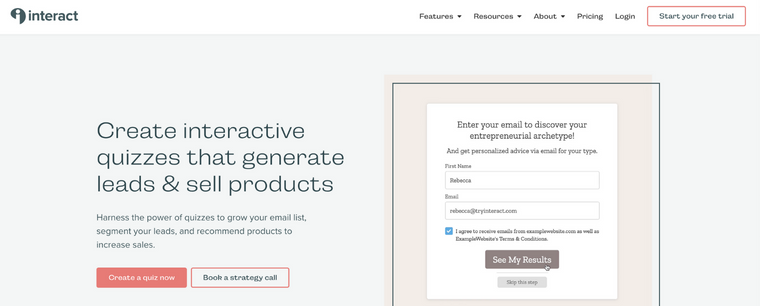
Choose the “Lite” plan; you can always upgrade later if you need to.
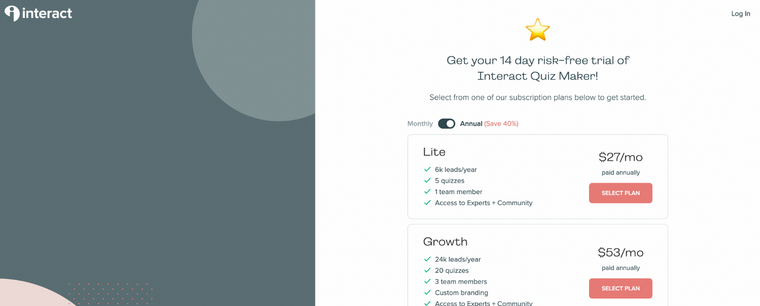
2. Create an account
Create an account by entering your details to get started with the quizzes.
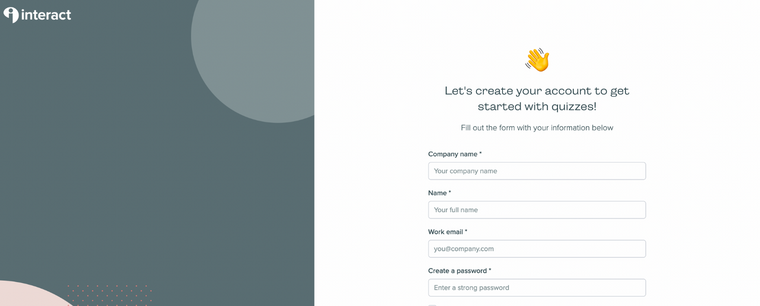
3. Create a Quiz
Once you’re logged in, click on the “Create New Quiz” button. You’ll need to choose a template for your quiz or start from scratch.
If you choose a template, you’ll be able to customize it to fit your brand and style.
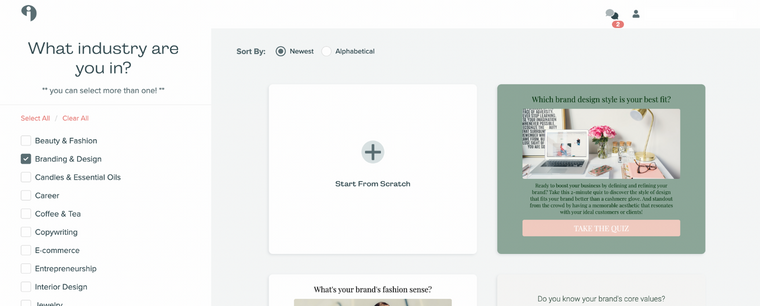
There are many different options to choose from; browse through them and find the one that best suits your needs. Once you’ve found a template you like, click on the “Use This Template” button.
Alternatively, you can also start from scratch and create your own quiz. You have the option to choose from an Assessment quiz, Personality Quiz, or a Scored Quiz. If you start from scratch, you’ll have more flexibility in terms of design.
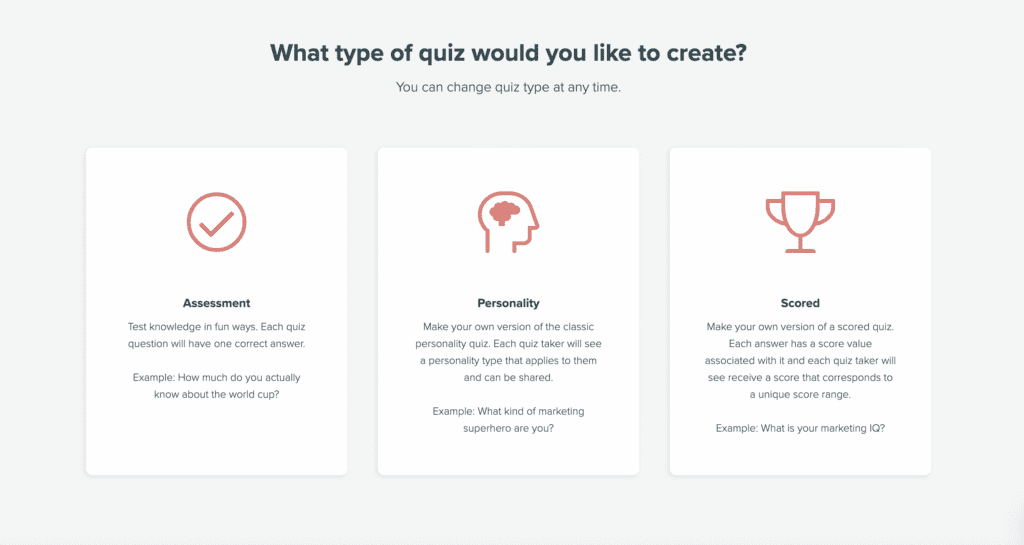
4. Customize your quiz
Now, you can start customizing your quiz. Give it a name, and start adding your questions and quiz results. Make sure your questions are relevant to your target audience and offer value. You can add as many questions as you want. It may make it easier to plan out and develop the results and then create the questions.
There are a variety of question types to choose from. Be sure to add answer options for each question, and then click on the “Save Quiz” button when you’re done.
Once your quiz is saved, and you’re happy with it, publish your quiz and share it with the world! You’ll be given a link that you can embed on your website and share with others.
When your audience takes your quiz, you have the option of giving them results immediately or asking them to fill out an opt-in form. If you choose the opt-in form, their results will be emailed, and you’ll have their email address for future communication.
Adding an opt-in form will allow you to collect leads, segment your audience and create a follow-up email sequence.
What’s the best way to design a lead magnet quiz?
There’s no one-size-fits-all answer to this question, as the best way to design a lead magnet quiz will vary depending on your specific goals and audience. However, there are a few general tips that can help you create an effective quiz:
1. Keep it relevant to your target audience.
Your quiz should be focused on memorable topics that are relevant to your audience. This will help ensure that people are actually interested in taking the quiz and that the results are meaningful to them.
2. Make the quiz engaging and fun
If your quiz is boring or too difficult, people will likely give up before finishing it. To keep people engaged, make sure your quiz is interesting and easy to understand.
3. Make the Quiz Easy
Use questions that are easy to answer. Don’t make your quiz too challenging – otherwise, people will get frustrated and give up. Instead, use questions that are simple to answer but still provide valuable information.
4. Offer an incentive for taking the quiz.
Give your audience something to motivate them to take your quiz. You could offer a discount or freebie to ensure more people will complete the quiz.
5. Keep it short and sweet.
People’s attention spans are limited, so make sure your quiz is relatively short – ideally, no more than 10 minutes. Otherwise, you risk people getting bored or frustrated.
By following these tips, you can design a powerful lead magnet quiz that’s both effective and engaging.
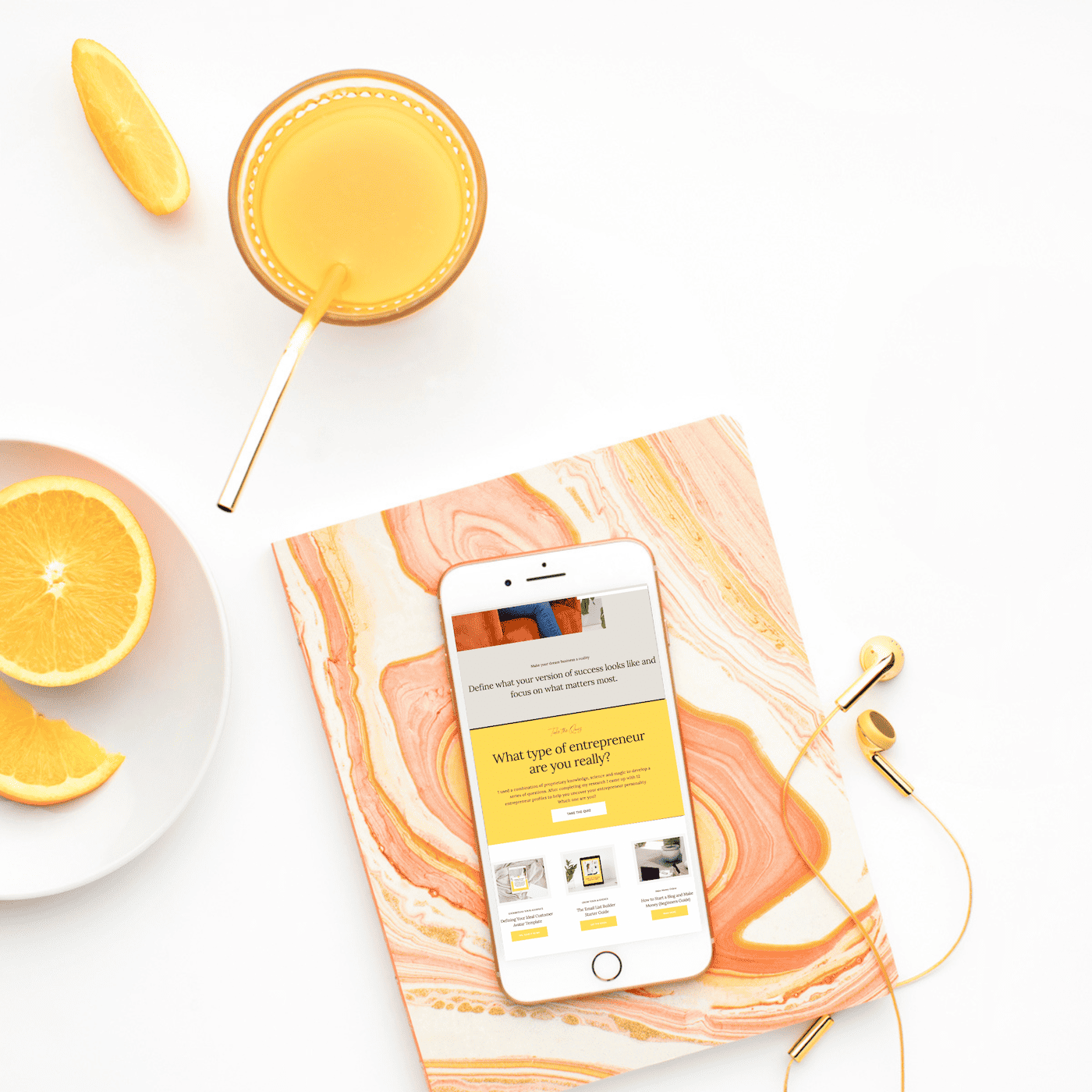

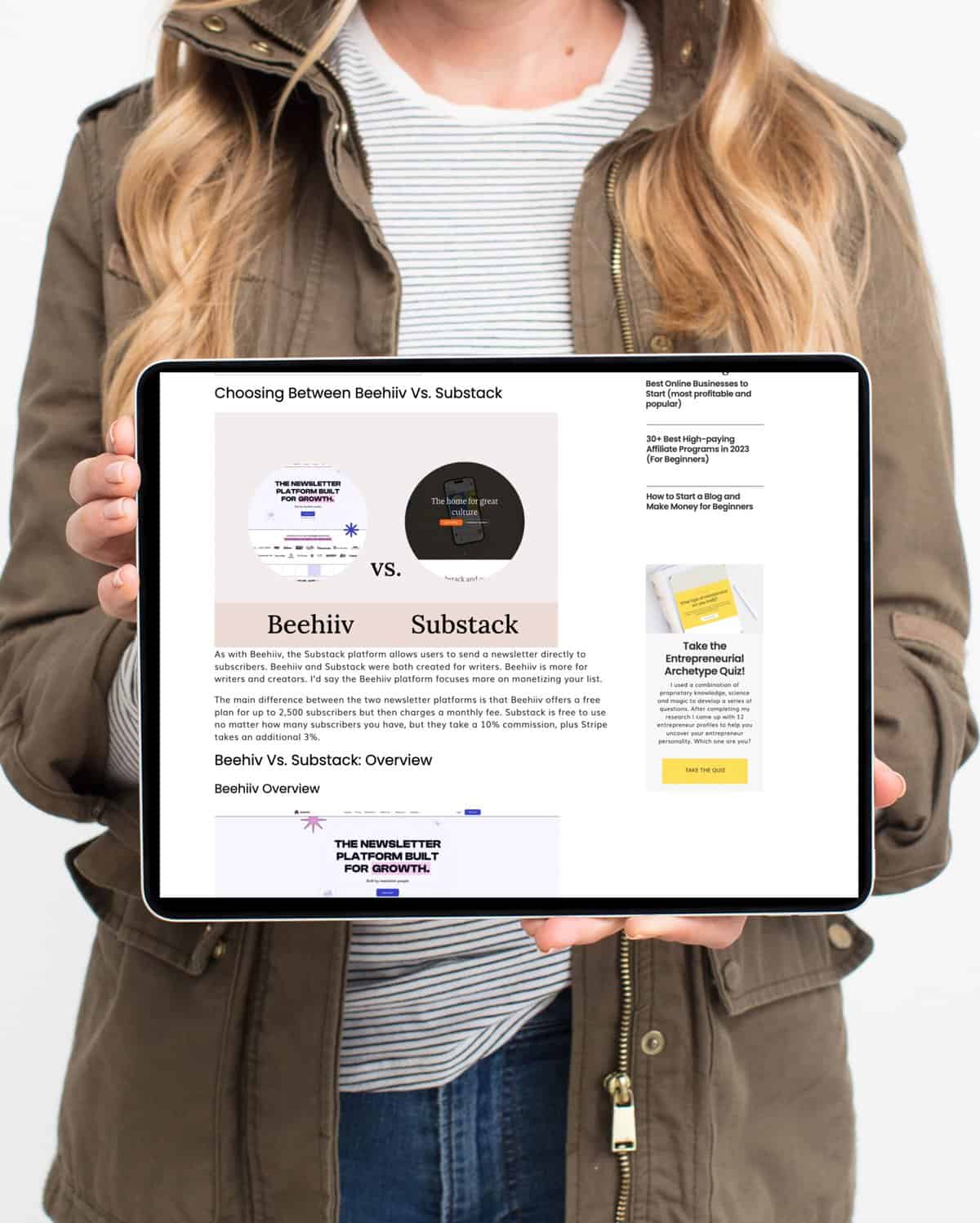



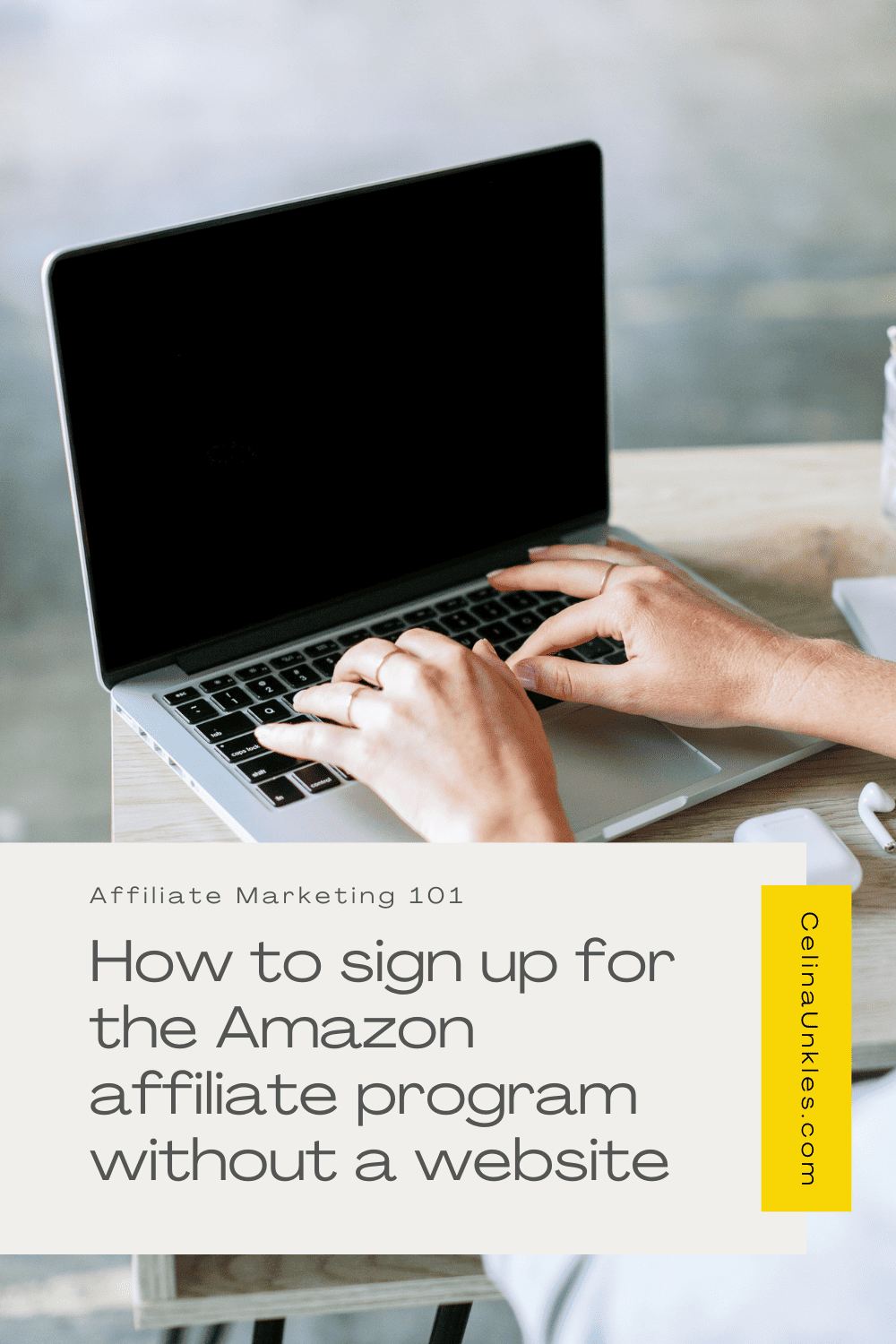
+ show Comments
- Hide Comments
add a comment