This page may contain affiliate links. Please read my disclosure for more information.
Pinterest is more than just a platform for finding inspiration and ideas. It’s also a visual search engine and a powerful tool for selling products and driving traffic to your website. With over 400 million active users, Pinterest has become one of the most popular social media platforms for businesses to promote their products and services.
However, selling on Pinterest requires a different approach than other social media platforms. With its visual focus, users are looking for inspiration and high-quality content. To be successful on Pinterest, businesses need to create visually appealing pins that showcase their products and engage with their audience in a meaningful way.
Some of the greatest benefits of selling on Pinterest are
- The ability to reach a large audience of engaged shoppers
- The ability to drive traffic to your website or online store
- The ability to track your results and measure your success
In this blog post, we’ll cover the essential steps to selling on Pinterest, from setting up your business account to creating high-quality pins and promoting your products for your online business. By following these tips, you can effectively sell on Pinterest and reach a wider audience with your products or services. So, whether you’re just starting with Pinterest or looking to improve your existing content strategy, let’s dive into how to sell on Pinterest.
How to Set Up Your Pinterest Shop

If you’re ready to start selling on Pinterest and tap into its vast audience of engaged shoppers, setting up your Pinterest shop is the first crucial step. Follow these simple steps to get your shop up and running in no time:
1. Create a business Pinterest account
If you don’t already have a Pinterest account, begin by creating a Pinterest business account. This account type provides access to valuable selling features and analytics tools designed explicitly for businesses looking to sell on Pinterest. Sign up for a Pinterest account or convert your existing personal Pinterest account into a business account to unlock these benefits.
2. Verify your website
Verifying your website on Pinterest is essential for establishing credibility and building trust with your potential customers. It also enables you to access advanced features like Pinterest Analytics and the ability to create Rich Pins (more on that later). Follow the verification process outlined by Pinterest to confirm ownership of your website.
3. Create a catalog
To showcase your products on Pinterest, you need to create a catalog. A catalog is a collection of your products or services that you want to promote. There are two ways to create a catalog on Pinterest:
a. Manually
If you have a small number of products, you can manually upload them one by one to your Pinterest account. Provide details such as product name, description, price, and image. This method is suitable for businesses with a limited inventory.
b. Use a catalog feed
For businesses with a more extensive product inventory, using a catalog feed is more efficient for uploading the entire product catalog. A catalog feed is a file that contains all the necessary product information in a structured format. You can create the feed using a spreadsheet or use a third-party platform that integrates with Pinterest to generate the feed.
Pinterest currently supports third-party e-commerce sites that will format your products to publish on Pinterest. They currently support:
- Shopify
- WooCommerce
- Lengow
- ChannelAdvisor
- GoDataFeed
- Feedonomics
- Products up
Add Rich Pins
Rich Pins are enhanced pins that provide additional information about your products, such as real-time pricing, availability, and direct links to your website. They offer users a more immersive shopping experience, increasing engagement and driving traffic to your online store. To enable Rich Pins, you need to add the appropriate meta tags to your website or modify your catalog feed accordingly.
By following these steps and setting up your Pinterest shop correctly, you’ll be well on your way to reaching a wider audience, driving traffic to your website, and effectively showcasing your products or services.
How to Create Effective Pins

When it comes to selling on Pinterest, creating visually appealing and engaging pins is key to capturing the attention of your audience and driving conversions. Here are essential tips to help you create pins that stand out on the visual search engine and entice users to explore your products or services:
1. Use high-quality images
Visuals are at the core of Pinterest, so it’s crucial to use high-quality images that are clear, well-composed, and visually appealing. Invest in professional photography or utilize high-resolution photos that showcase your products in the best light. Ensure that the images are well-lit, adequately cropped, and visually compelling to catch the eye of your audience as they scroll through their feeds.
2. Write clear and concise descriptions
Accompany your pins with clear and concise descriptions that provide relevant information about your products or services. Keep the descriptions brief but informative, highlighting the key features, benefits, and unique selling points. Use compelling language and a conversational tone to pique users’ interest and encourage them to click through to your website.
3. Use relevant keywords
Incorporate relevant keywords in your pin descriptions and titles to improve discoverability and Pinterest SEO. Consider the terms and phrases that your target audience is likely to search for when looking for products or inspiration related to your niche in the Pinterest search bar. Conduct keyword research using tools like Pinterest Trends or external keyword research tools to identify popular and relevant keywords to optimize your pins for maximum visibility.
4. Pin to relevant Pinterest boards
Organize your pins by pinning them to relevant Pinterest boards on your profile. Create Pinterest boards that align with different categories or themes related to your products or services. By categorizing your pins appropriately, you make it easier for users to discover your content and engage with it. Ensure that each pin is pinned to the most relevant board to enhance its visibility and reach the right audience.
Remember, consistency is key on Pinterest. Regularly create and pin new content to keep your profile fresh and engaging. Experiment with different pin formats, such as carousel pins or video pins, to add variety and capture attention. Monitor the performance of your pins using Pinterest Analytics to gain insights into what resonates with your audience and adjust your pinning strategy accordingly.
Promote Your Pins

To take your selling efforts on Pinterest to the next level and reach an even wider audience, it’s crucial to promote your pins effectively. Here are three powerful strategies to promote your pins and maximize your selling potential:
1. Use promoted Pins
Promoted Pins are paid advertisements on Pinterest that allow you to reach a larger audience and increase the visibility of your pins. These pins blend seamlessly with organic content, appearing in users’ feeds and search engine results. By using a promoted Pin, you can target specific demographics, interests, and keywords to ensure your pins reach the right audience. Consider setting a budget, selecting your targeting criteria, and creating compelling visuals and descriptions that entice users to click through to your website.
2. Run Pinterest ads
Pinterest offers various advertising options beyond promoted Pins. These include video ads, carousel ads, shopping ads, and more. These ad formats provide additional ways to engage with your audience and showcase your products or services more interactive and immersively. Experiment with different ad formats to find what works best for your business and resonates with your target audience.
3. Share your Pins on other social media platforms
Leverage the power of cross-promotion by sharing your Pinterest pins on other social media platforms where you have an active presence. If you have a solid following on platforms like Instagram, Facebook, or Twitter, share compelling visuals and a direct link to your Pinterest pin. This strategy not only drives traffic to your Pinterest shop but also introduces your existing audience and social media platform to your Pinterest presence, potentially attracting new followers and customers.
Remember to monitor the performance of your promoted pins and ads using Pinterest Analytics. Analyze metrics such as impressions, engagement, click-through rates, and conversions to assess the effectiveness of your promotions. Adjust your targeting, visuals, and messaging based on these insights to optimize your campaigns and achieve the best results.
Using Automation Tools to Sell on Pinterest
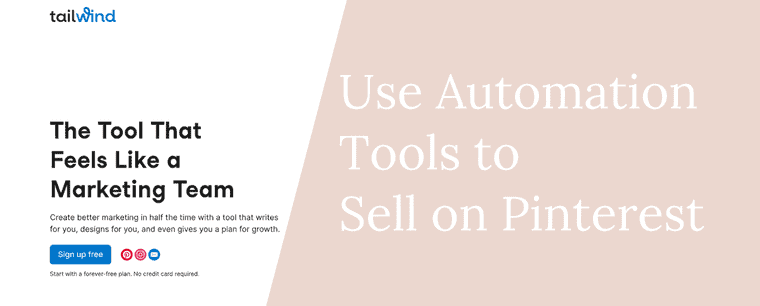
Automation tools such as Tailwind can be valuable assets in your Pinterest selling strategy, helping you streamline your efforts, increase efficiency, and save time. Here are some ways automation tools can enhance your selling experience on Pinterest:
- Scheduling Pins – Automation tools allow you to schedule your pins in advance, ensuring a consistent presence on Pinterest without the need for manual pinning every day. With these tools, you can plan your pinning schedule based on optimal times for your target audience, ensuring your Pinterest content is consistently shared and reaching your audience at the right moments.
- Bulk Pinning – If you have a large inventory of products or multiple pins to upload, automation tools can simplify the process through bulk pinning. Instead of individually uploading each pin, you can use automation tools to upload multiple pins in one go, saving you significant time and effort.
- Repinning and Looping – Automation tools can assist in repinning your Pinterest content or looping your pins to reach a broader audience and increase engagement. These tools can automate the process of repinning older pins to new boards or looping pins to multiple boards, helping you maximize the visibility and lifespan of your content.
- Analytics and Reporting – Many automation tools offer comprehensive analytics and reporting features, providing you with valuable insights into the performance of your pins, engagement metrics, click-through rates, and more. These insights can help you assess the effectiveness of your Pinterest strategy and make data-driven decisions to optimize your selling efforts.
When considering automation tools, it’s essential to choose reputable and Pinterest-approved options to ensure compliance with Pinterest’s guidelines. Some popular automation tools for Pinterest include Tailwind, Buffer, and Hootsuite. Explore their features, pricing plans, and user reviews to determine which tool aligns best with your needs.
However, while automation tools can be beneficial, it’s essential to maintain a balance. Pinterest values authentic and engaging content, so it’s important to complement your automated efforts with genuine interactions, engagement with your audience, and regular monitoring of performance to ensure optimal results.
Conclusion
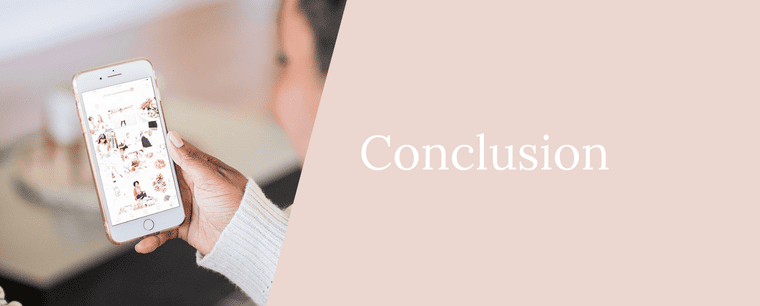
In this guide on how to sell on Pinterest, it’s evident that Pinterest is a massive contribution for businesses looking to reach a large audience of engaged shoppers, drive traffic to their websites, and track their results for continuous improvement.
By following the essential steps outlined in this blog post, you can establish a strong presence on Pinterest and leverage its unique features to maximize your selling potential.
Resources for Learning More

To further enhance your knowledge and expertise in selling on Pinterest, here are some valuable resources you can explore:
Pinterest for Business
Visit the Pinterest Business website (business.pinterest.com) to access a wealth of resources, guides, case studies, and best practices specifically tailored for businesses using Pinterest as a marketing and selling platform.
Pinterest Help Center
The Pinterest Help Center (help.pinterest.com) provides comprehensive articles and FAQs to answer your questions and provide guidance on various aspects of using Pinterest for business purposes.
Pinterest Academy
Pinterest Academy pinterestacademy.exceedlms.com offers free online courses and certifications that cover a wide range of topics, from creating effective pins to running successful ad campaigns on Pinterest. These resources can help you deepen your understanding and stay up-to-date with the latest strategies.
By continuously learning and adapting your approach based on industry best practices and insights from Pinterest’s own resources, you can stay ahead of the curve and optimize your selling efforts on this dynamic visual platform.
FAQ’s
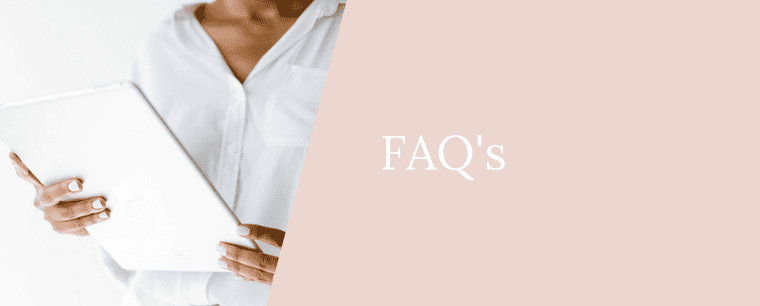
Can you sell items on Pinterest?
Yes, you can sell items on Pinterest. Pinterest has a dedicated feature called “Buyable Pins” that allows businesses to sell products directly on the platform. Buyable Pins are pins that include a blue “Buy it” button, which allows users to purchase products without leaving Pinterest.
To sell items on Pinterest, you’ll need to set up a business account and create pins that showcase your products. You can add product information to your pins, including product name, description, price, and a link to your website where users can purchase the product.
If you want to sell products directly on Pinterest using Buyable Pins, you’ll need to use an e-commerce platform like Shopify or BigCommerce that integrates with Pinterest. These platforms allow you to sync your products with Pinterest and enable the Buy It button on your pins.
It’s worth noting that Buyable Pins are only available in certain countries, including the United States, Canada, the United Kingdom, and Australia. If you’re not in one of these countries, you can still sell items on Pinterest by including a link to your website where users can purchase the product.
Does it cost to sell on Pinterest?
It doesn’t cost anything to set up a free business account, or to create pins on Pinterest, which makes it an appealing platform for small businesses and entrepreneurs who want to sell their products or services. However, there are some costs associated with selling on Pinterest that you should be aware of:
- Advertising Costs – If you want to promote your pins and get them in front of a larger audience, you’ll need to pay for advertising. Pinterest offers a variety of advertising options, including Promoted Pins, Promoted Video Pins, and Promoted Carousels. You can set your own budget and target your ads to a specific audience, but keep in mind that advertising costs can add up quickly if you’re not careful.
- E-Commerce Platform Fees – If you want to sell products directly on Pinterest, you’ll need to use an e-commerce platform like Shopify, BigCommerce, or WooCommerce. These platforms charge fees for using their services, which can vary depending on the plan you choose and the features you need.
- Transaction Fees – When you sell products on Pinterest, you’ll also need to pay transaction fees. These fees vary depending on the e-commerce platform you use and the payment processor you choose. For example, Shopify charges a transaction fee of 2.9% + 30 cents per transaction for their Basic Shopify plan.
- Shipping Costs – If you sell physical products on Pinterest, you’ll also need to consider shipping costs. These costs can vary depending on the weight of your products, the shipping method you choose, and the destination of your customer.
Does Pinterest pay you directly?
No, Pinterest does not pay you directly for selling products or promoting content on the platform. Instead, businesses that sell products on Pinterest make money by driving traffic to their website and selling products through their own e-commerce channels.
If you want to make money on Pinterest, you’ll need to focus on building a loyal following and driving traffic to your website, where you can sell your products or services. This can be done by creating high-quality pins that showcase your products, optimizing your profile and boards to attract potential customers, and engaging with your audience to build relationships and increase brand awareness.
Additionally, if you want to promote your content on Pinterest and get it in front of a larger audience, you can use Pinterest Ads to target a specific audience and increase engagement with your pins. While using Pinterest Ads requires an investment, it can effectively reach a larger audience and drive more traffic to your website.
What sells best on Pinterest?
Pinterest is a platform focused on visual inspiration, meaning that products that are visually appealing and can be easily represented through high-quality images do well. Here are some product categories that tend to sell well on Pinterest:
- Fashion and Beauty Products – Pinterest is a popular platform for fashion and beauty enthusiasts. Pins that showcase fashion and beauty products like clothing, shoes, makeup, and skincare tend to perform well on the platform.
- Home Decor and DIY Products – Pinterest is also a popular destination for home decor and DIY enthusiasts. Pins that showcase home decor products like furniture, lighting, and accessories and DIY products like crafting supplies and tools perform well.
- Food and Beverage Products – Pinterest is known for its extensive collection of food and drink-related pins. Pins that showcase food and beverage products like recipes, ingredients, and kitchen tools perform well on the platform.
- Health and Wellness Products – Pinterest users are also interested in health and wellness products like supplements, fitness equipment, and workout gear. Pins that showcase these products and promote healthy living tend to perform well.
- Travel and Adventure Products – Pinterest is a popular platform for travelers and adventure seekers. Pins that showcase travel and adventure products like luggage, travel gear, and outdoor gear tend to perform well.
It’s important to remember that while these product categories tend to perform well on Pinterest, the success of your product pins ultimately depends on the quality of your content and how well it resonates with your audience. The key to selling on Pinterest is to create high-quality pins that showcase your products in a visually appealing way and provide value to your audience.


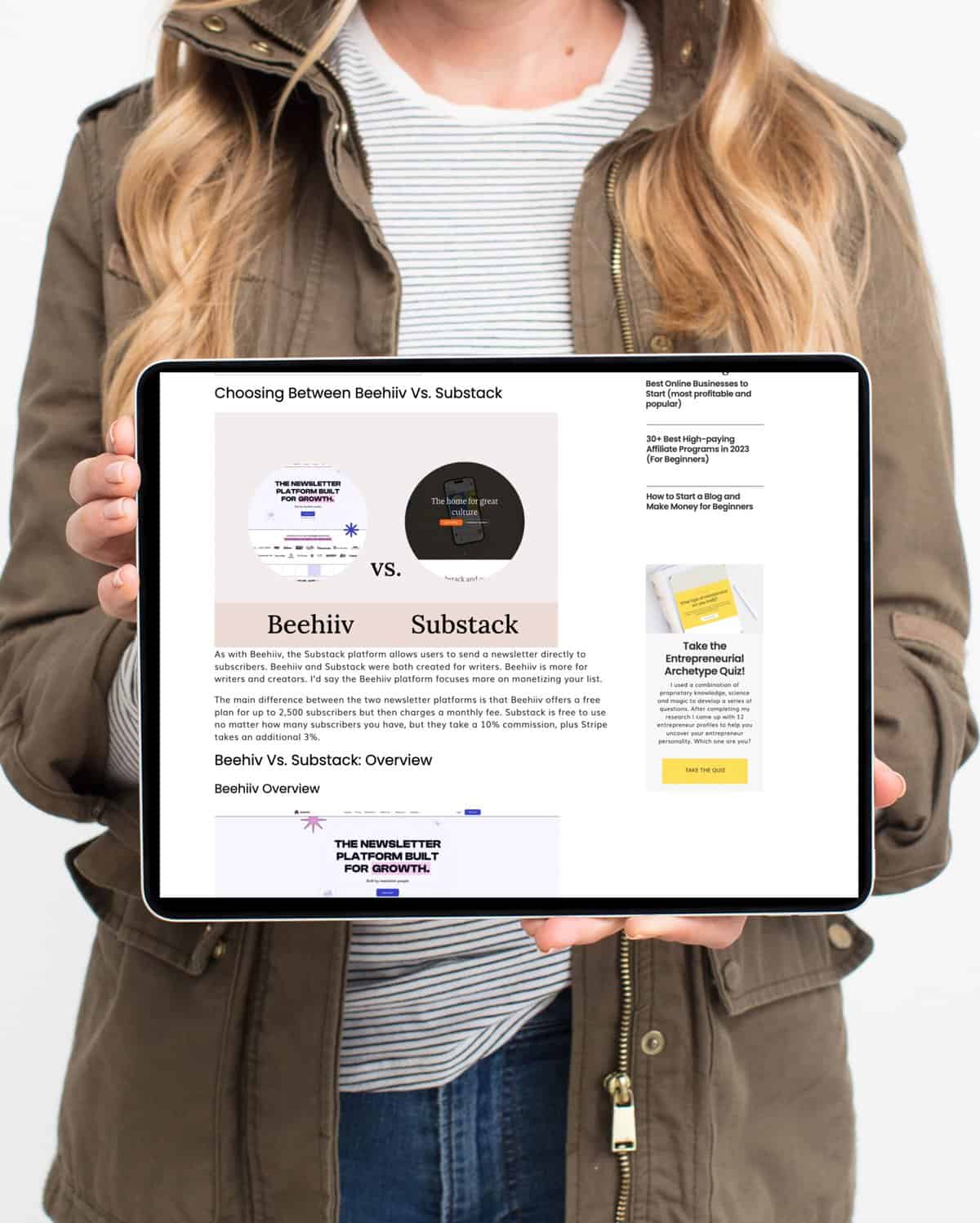



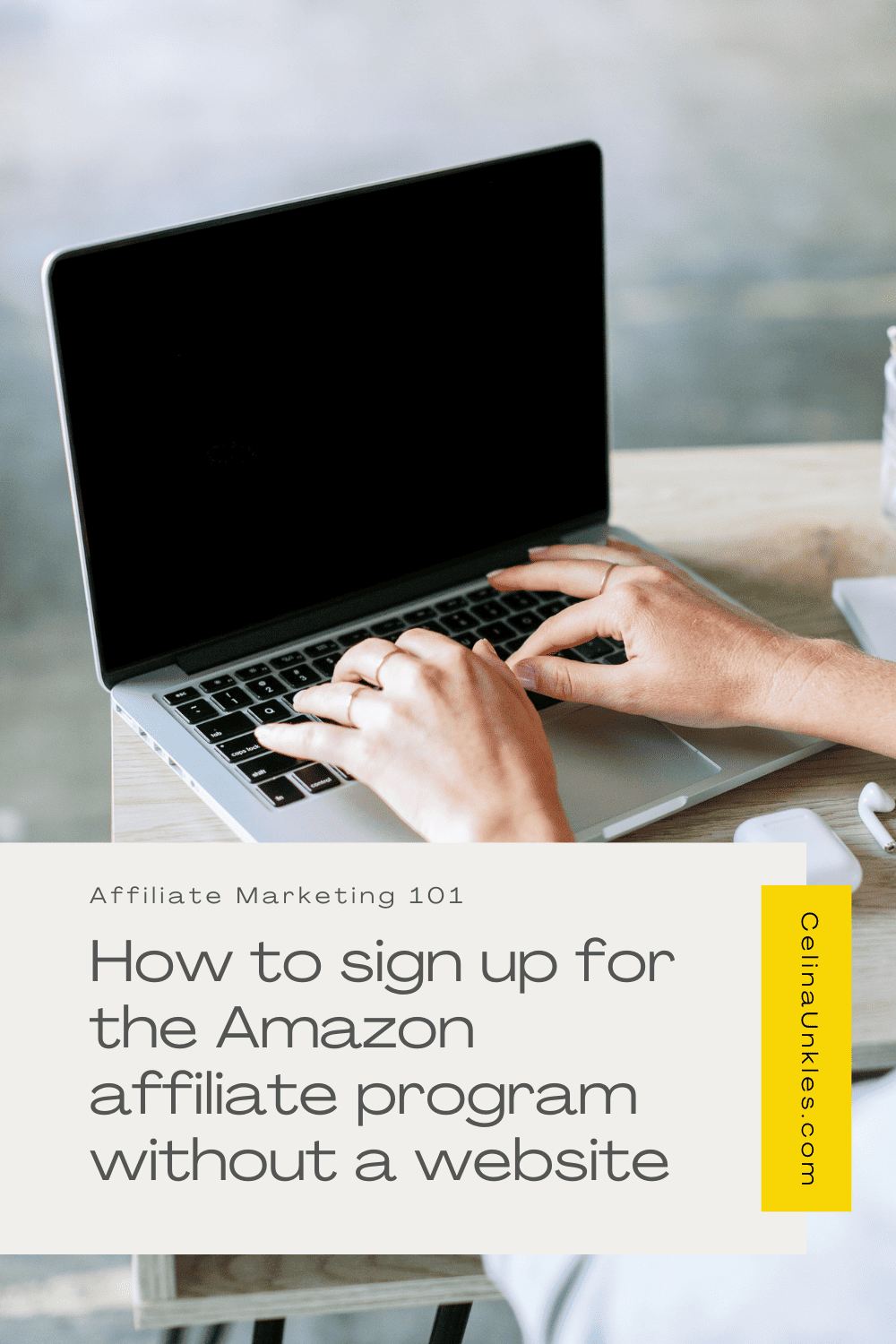
+ show Comments
- Hide Comments
add a comment