This page may contain affiliate links. Please read my disclosure for more information.
If you’re an artist, designer, or someone who loves the idea of learning how to sell on Redbubble and making passive income, keep reading. Making money with your artwork is possible.
What is Redbubble
Redbubble is a popular print-on-demand platform where artists, designers, and even a novice can sell artwork and earn money from their art.
Redbubble is an Australian company founded by Martin Hosking in 2006. The motive behind the creation of this Australian company was to pave the way and give independent artists a meaningful way to sell their creations.
In addition, Redbubble is a website that enables Redbubble customers to buy original artwork from artists. Redbubble has an app that connects more than 700,000 designers or artists and potential customers worldwide.
Redbubble is similar to other print-on-demand companies like Society6, Printiful, Printify, Zazzle, Gooten, Gelato, and many more.
Besides the office in Melbourne, Australia, Redbubble also has offices in Berlin and San Francisco.
Redbubble allows artists or designers to create an account and upload artwork or designs. Potential customers can then decide to print the selected designs on several Redbubble products like t-shirts, hoodies, mugs, bags, hoodies, stickers, wall art, phone cases, art prints, etc.
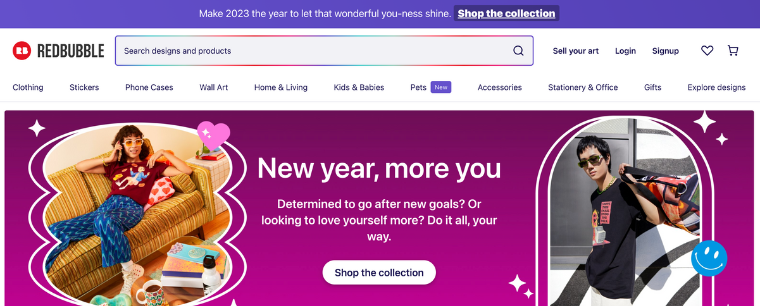
How does Redbubble work?
Sign up for a Redbubble account and create your online store with the following steps:
- Click on the Redbubble website, or download the Redbubble app for your new Redbubble shop.
- Then, click on sign up as part of the options on the top right-hand side of your interface.
- Now, click on “Artist Sign Up” as an Artist.
- Then, add an active email address to create your account.
- Also, add the name of your Redbubble shop. You can only use letters, numbers, and dashes (no spaces) when creating your shop name.
- Then, go ahead to create a passcode.
- To finish creating your account, click on sign up.
Note: Currently, you cannot change your username on the Redbubble marketplace. If you’re dead set on changing your name, you’ll have to delete your Redbubble account and create a new one.
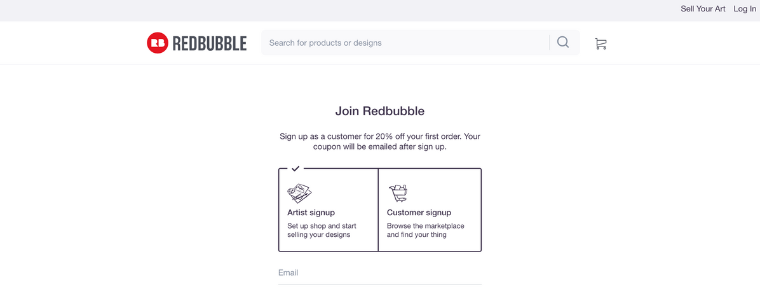
Now that you have an account set up, go back to the Redbubble dashboard, and click login. You’ve successfully created a Redbubble account.
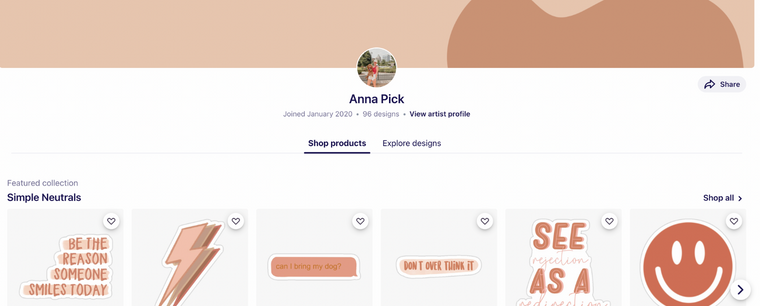
After signing in, go into your account settings. You’ll see Artist Tools, and underneath it, select “Dashboard.” There is a “first-time setup guide” to help you with all the steps you need to take to set up your Redbubble store.
You’ll have the option to:
- Create products and add designs,
- Set up your shop, add a profile picture, cover image, social links, and a bio.
- Verify details to get paid by entering your email address, mailing address, and payment details.
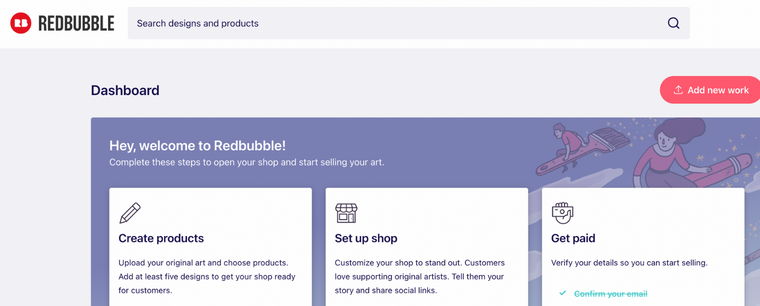
How does Redbubble work for customers?
Regarding organic traffic Redbubble has one of the largest audiences, which means it ranks well on Google. It often ranks on the first page or in Google ads at no additional cost to you. This makes the likelihood of a customer finding your artwork a lot higher.
Your designs and artwork in your Redbubble shop are displayed on your Redbubble pages within a similar product category. When a customer selects your Redbubble products for purchase, the order is routed to one or more 3rd party fulfillers based on product types and delivery location.
The third-party fulfiller will print the artwork onto the product the customers purchased and ship it to the customer on behalf of the independent artist.
Where Does Redbubble Ship From?
Most third-party fulfillers are in the same region as the delivery address. However, orders with different types of products may sometimes come from different printers depending on what products they specialize in. Because of this, packages can arrive at different times, in different packages, and from different countries.
How Long Does Redbubble Take To Ship?
It will depend on the type of product you order, it might take two to three days, especially for stickers. Some items like face masks might take up to ten days.
How to design for Redbubble.
Designing artwork for Redbubble is easy. You can create art yourself on Canva Pro or pay someone to do it for you by hiring someone on Fiverr.
To create and sell artwork on Canva Pro, you must use content in a design or composition. And it should be unique. Canva’s content license for commercial purposes goes into more detail.
You should not print on products or merchandise for sale using standalone content without other design elements. According to the content license, for commercial purposes, you should create a unique design and composition and sell that artwork instead.
To optimize your artwork for print, keep in mind the following:
- High-resolution files make the best prints. When I say big, I’m referring to resolution, not file size.
- CMYK color profile works best for print
- Redbubble recommends dimensions of 7632×6480 pixels (suitable for the king-size bedspread).
- Use transparent background (PNG format allows a transparent background).
- When using gradients and halftones in your design, remember that black fading to nothing and color fading to another color is okay. In contrast, white and color fading to nothing is tricky.
- Raster graphics (photos from a digital camera) become pixelated when enlarging, losing quality. Vector graphics can be scaled up and down without losing their quality.
How to upload your art on Redbubble
Once you’ve set up your Redbubble shop, you can upload your Artwork to the Redbubble platform by doing the following:
- Click on your avatar (profile picture at the top right-hand corner of your screen). Select “sell your art.”
- Then, select “Add New Work” in the drop-down feature (Your Artwork minimum resolution is 1000 pixels).
- Now, click “Upload to All products.”
- Once you click on “Upload to All Products,”choose a design of your choice.
- Now, click open to upload. Add a title, description, and tags once the upload completes (this is essential in uploading artwork).
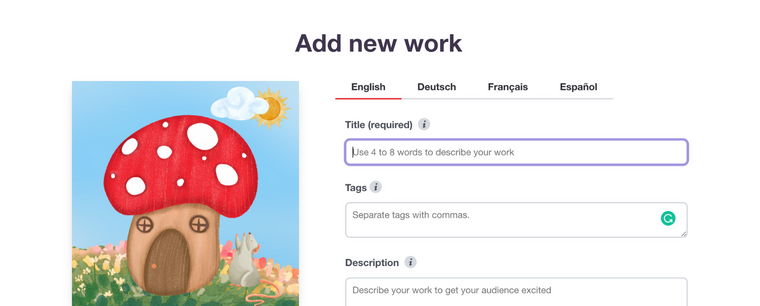
Titles, tags, and descriptions
Title your work by describing it. It makes it easier for your customers to find.
- Once you’ve added work, you can add Titles, Tags, and descriptions.
- Use approximately 15 descriptive tags. Use words your audience would use to search for your work. More isn’t always better. If a word doesn’t apply or describe your work, don’t use it, that’s spammy.
- Separate tags with a comma.
- Write a unique description to let your audience understand your work.
- Enable the products you want to offer your design on. Select the edit button to move or size the artwork on the product.
- Choose the best two kinds of media for your artwork.
- If your design is part of a collection, add it to it otherwise, you can skip this.
- Select your design default view. If your design looks best on a t-shirt, you should enable it as the default view otherwise, leave it as optimized.
- Lastly, choose the design privacy and maturity settings. If you’re ready to publish it, select Anybody (public) private works that are only viewable by you.
How to make money on Redbubble
Redbubble is a popular print-on-demand platform. Once the art is uploaded, it can be a somewhat passive income for Redbubble artists and designers. You can sell art, stickers, waterbottles, mugs, phone cases, clothing, bedding, and much more.
When the platform started in 2006, the earnings were modest. But, the increase in organic traffic and customers on the platform has helped Redbubble, and its artists become more profitable.
Having said that, let’s look at ways in which you can make more money on Redbubble:
- Employ social media marketing strategy to promote your online store by engaging your social media followers.
- Look for a well-paying niche for your designs.
- Always add relevant and related Redbubble tags to your Redbubble store so potential customers can easily locate your store online.
- Ensure you customize your Redbubble shop. You can spice your profile up with alluring descriptions, cover images, and artist statements to entice Redbubble customers.
- Use Google Keyword Planner to enable you to use the most searched Keywords when creating your titles, tags, etc., during Redbubble promotion.
- Create popular or trending Redbubble designs on your Redbubble table.
- Promote designs that will hook potential customers to your Redbubble products.
- Always ensure you upload new designs monthly to keep your Redbubble listings updated.
- Update your profit margin. As your designs become popular, you can increase the price to earn more money, thereby improving your Redbubble store’s profitability.
How much money do I earn from a Redbubble sale?
As an independent artist, it’s important to understand the Redbubble marketplace pricing and payments.
Take into consideration that there is a base price, an artist margin, and a retail price. The Base Price + Artist Margin = The Retail Price.
The base price includes the Redbubbles service fee for the marketplace and the manufacturing fee that is charged by the third-party manufacturer.
The artist’s margin and markup show you how much you make from a sale. This defaults to 20%, but you are free to raise and lower that amount in the product pricing section in your account details.
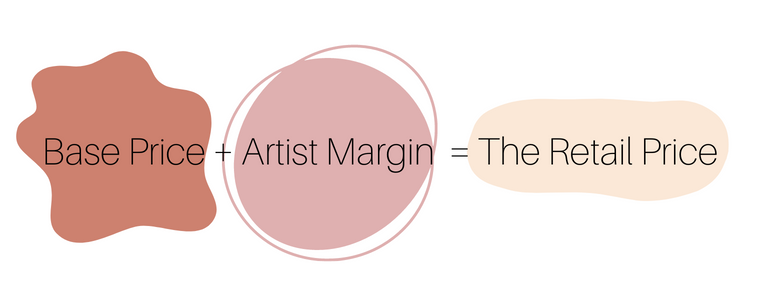
Let me give you an example:
Let’s say you sell a large frame for $150
You set a markup on large-frame artwork for 20%
20% markup of $150 base price is $30 artist margin.
So, $150 base price + $30 artist margin is a $180 retail price (before tax).
Remember your markup is a percentage of the base price so if the base price changes with a sale or discount, your artist margin changes.
When does Redbubble pay?
Redbubble pays on the 15th of every month once your Redbubble earnings are up to the $20 threshold. However, the payment may take a few days to reach your Paypal account and up to seven days to reach your bank account.
You can get paid on Redbubble via many payment methods, with verified PayPal account payment being the most common. Other payment options on Redbubble are USD CH (US Bank Account), AUD EFT (AU Bank Account), and GBP BAC (UK Bank Account).
What sells best on Redbubble?
Stickers are probably the number one selling item on the Redbubble platform, with t-shirts coming in at second place. You never know what people want to buy. When you upload your artwork, you can enable your design on all the available products. As long as the design intent and quality are good, why limit your customer.
If you want to do research on what categories sells best you can use the Redbubble automation tool to find what people are searching for.
You can also use the Redbubble search bar. If you’re researching a specific category, you can sort by “best selling” to see what’s popular.
How to get found on Redbubble.
Get found by using SEO-friendly keywords, good artwork, and good descriptive data (titles, descriptions, and tags). Keep tags specific and relevant tags.
Do you have to promote your Redbubble store?
Redbubble promotions help you make more sales. You can promote your Redbubble handles and artwork on social media platforms such as Instagram and Pinterst.
Is Redbubble Worth it?
Redbubble is worth it for independent artists or designers looking to have a means of earning passive income. While it’s not a plan to get rich overnight, you can make good money if you stick with it.
Redbubble is low risk as you don’t need to pay to sign up.


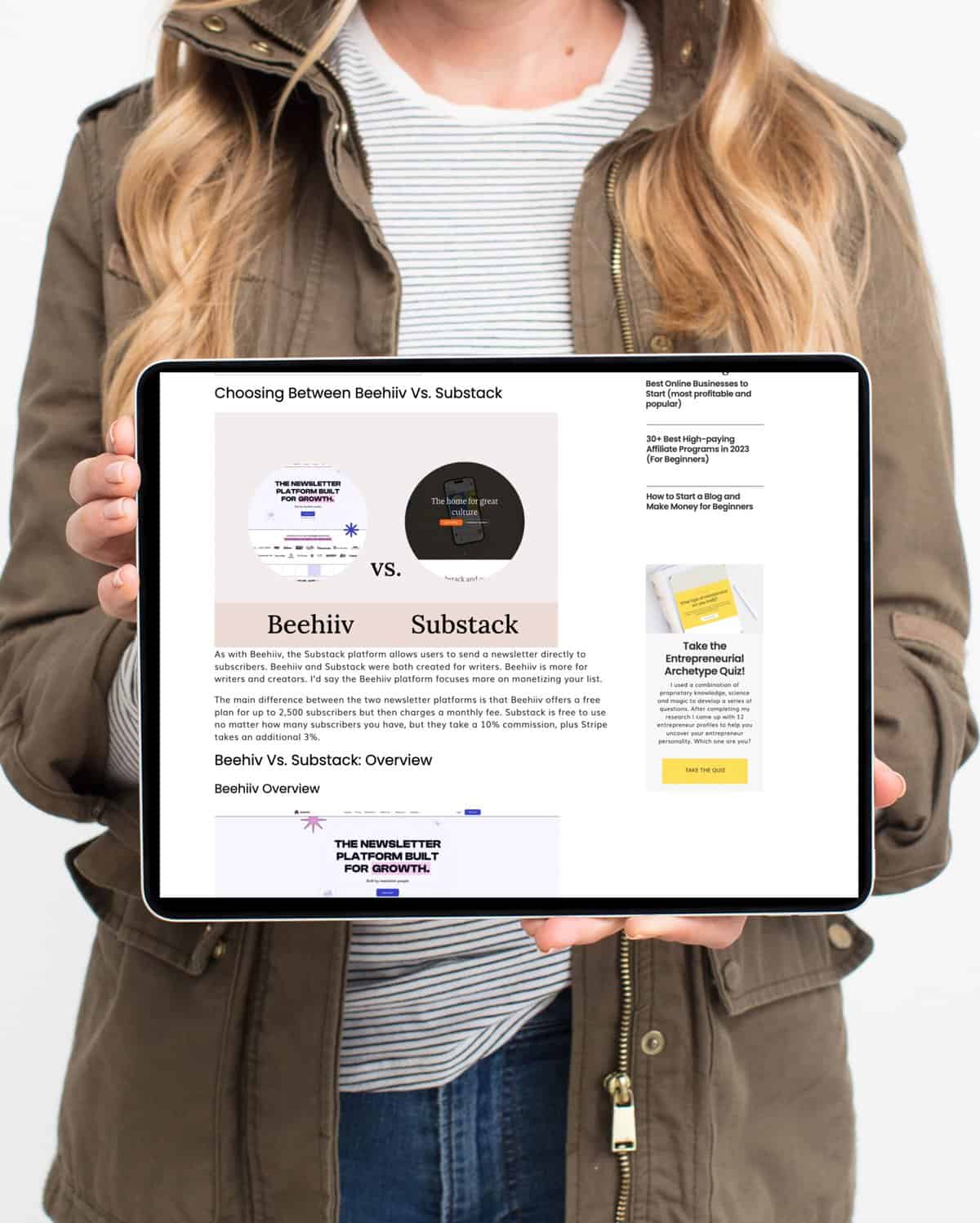



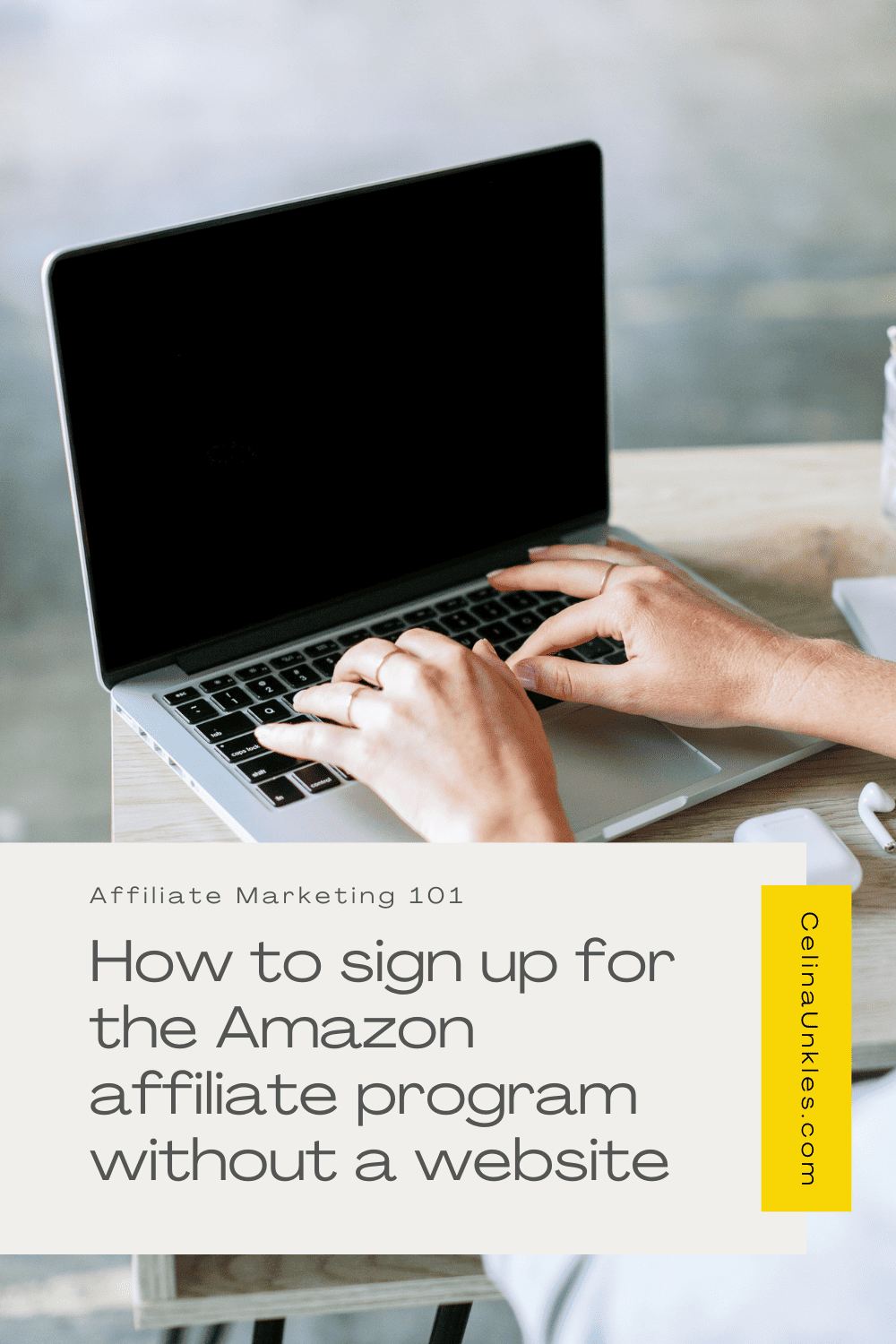
+ show Comments
- Hide Comments
add a comment