Disclosure: This page may contain affiliate links. Please read my disclosure for more information.
1. What is ConvertKit?
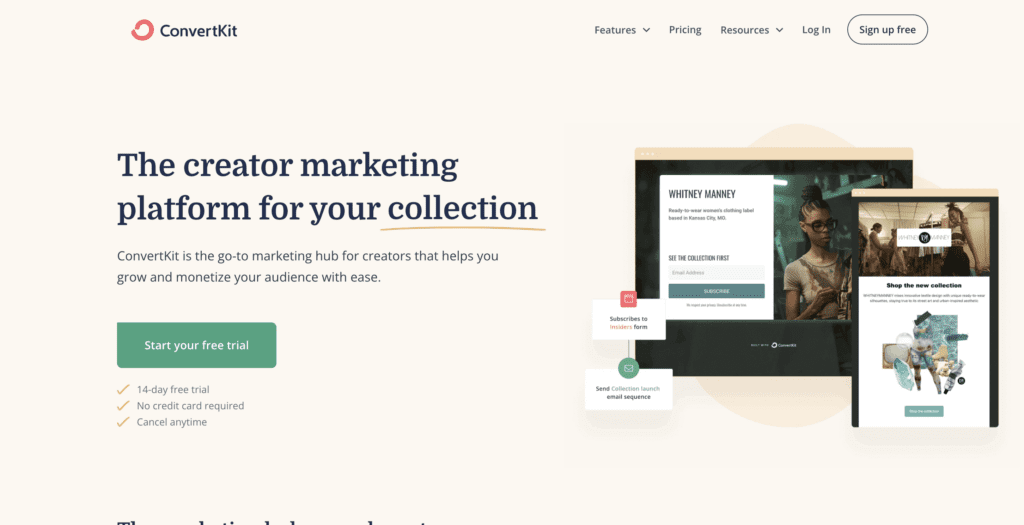
ConvertKit is an Email Service Provider (ESP) created by Nathan Berry. It’s an email marketing platform that allows you to collect a subscriber’s email address, customize landing pages and forms, create email sequences, send broadcasts (one-time emails) and automate the entire process.
It’s one of the fastest growing email marketing companies thanks to its features and being really easy to use.
With ConvertKits features, you’re able to create landing pages, sign up forms, integrate tools for your business, design and send emails, automate targeted content, tag subscribers, segment them into groups based on specific interests, sell digital courses and more.
2. ConvertKit Features
As an entrepreneur, ConvertKit has features that allow you to grow and connect with your audience, automate your marketing, sell your digital products and earn a living. With ConvertKit, you’ll have access to landing pages, email sign-up forms, integrations with other apps and platforms, email marketing, automations, email designer, commerce, and the ability to tag and segment.
Whether you’re a small business, coach, podcaster, blogger, author, or musician, you can use ConvertKits tools to build your audience and business.
Landing Pages
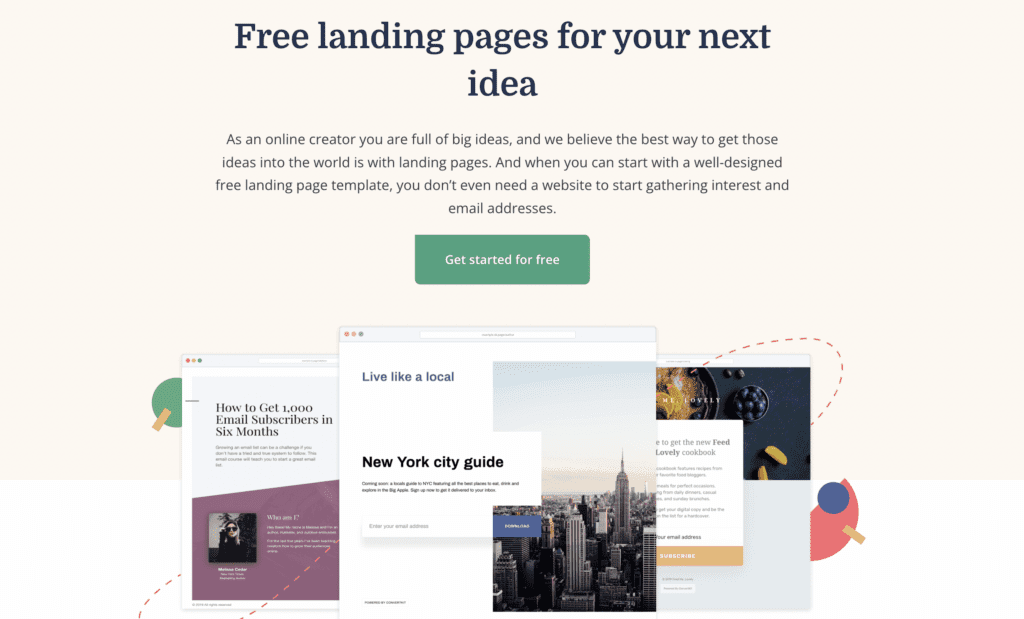
A landing page has a specific purpose: to convert a visitor into a lead or customer. Landing pages have lead forms that gather contact information in exchange for something of value.
You easily create a landing page for your business to promote your projects with ConvertKit. They offer fully customizable free landing page templates to gather email addresses and create conversions.
Email sign-up forms
Give readers a way to sign up for your email list easily. With ConvertKit’s unlimited sign-up forms, responsive templates, customizable designs, and lead magnet delivery, the possibilities are endless.
Use the sign-up forms to deliver a freebie, create a pop-up for a promo, send a newsletter, or tag and segment blog categories.
Integrations
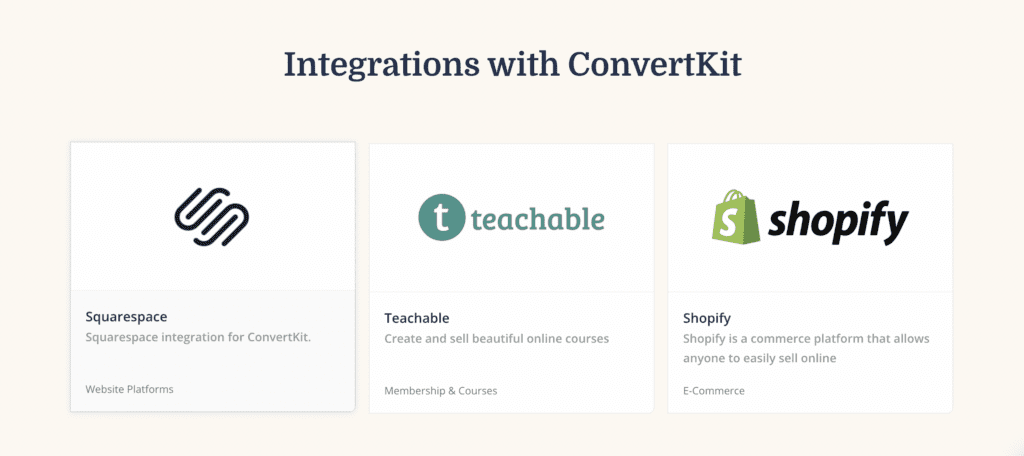
Integrate platforms seamlessly with ConvertKit. Use integrations such as website platforms, e-commerce, memberships and courses, lead capture, webinar services, affiliate management, scheduling, ads, workflows, CRM, list tracking and analytics, lead capture, surveys and quizzes, giveaways, and more.
Email marketing
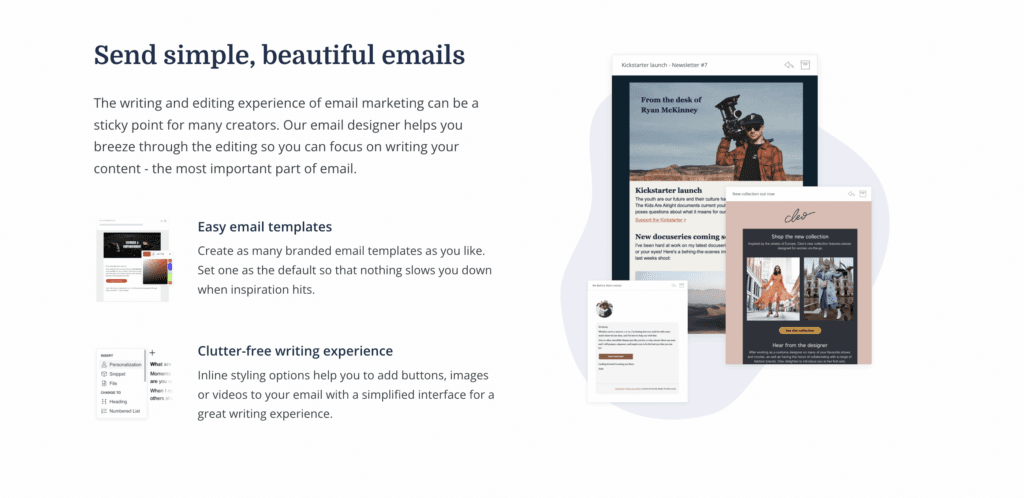
The email designer simplifies the process and helps you focus on writing your content, allowing you to grow your email list with sign-up forms and landing pages.
Email designer
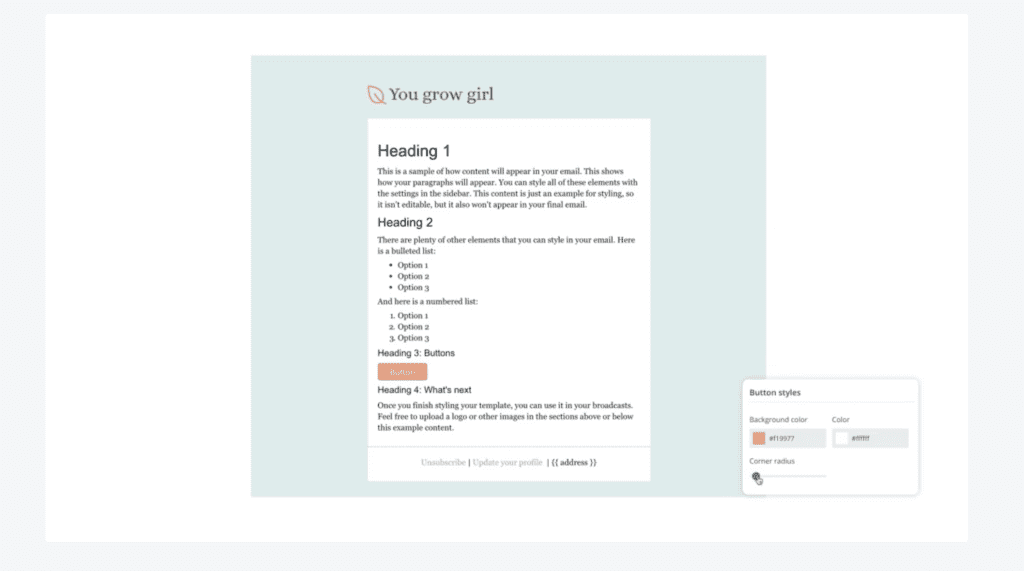
When you’re just starting out, writing and designing emails can be challenging. ConvertKit makes it easy to design and send beautiful emails. Editing is simple, along with adding images and adding a call to action. You only have to code if you want to.
Automations
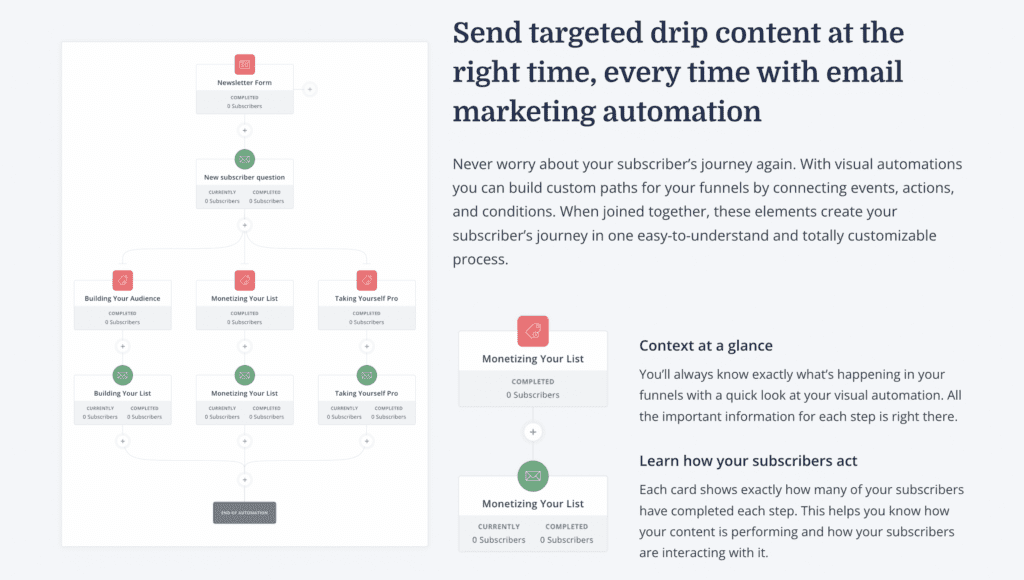
You can build powerful automations by simply clicking a button and selecting an event, action, or condition. You’ll set up the rules and let the app do the work for you.
Powerful automated funnels will send content to your customers at the right time, every time. Which allows you to customize your subscriber’s journey based on their actions.
Commerce
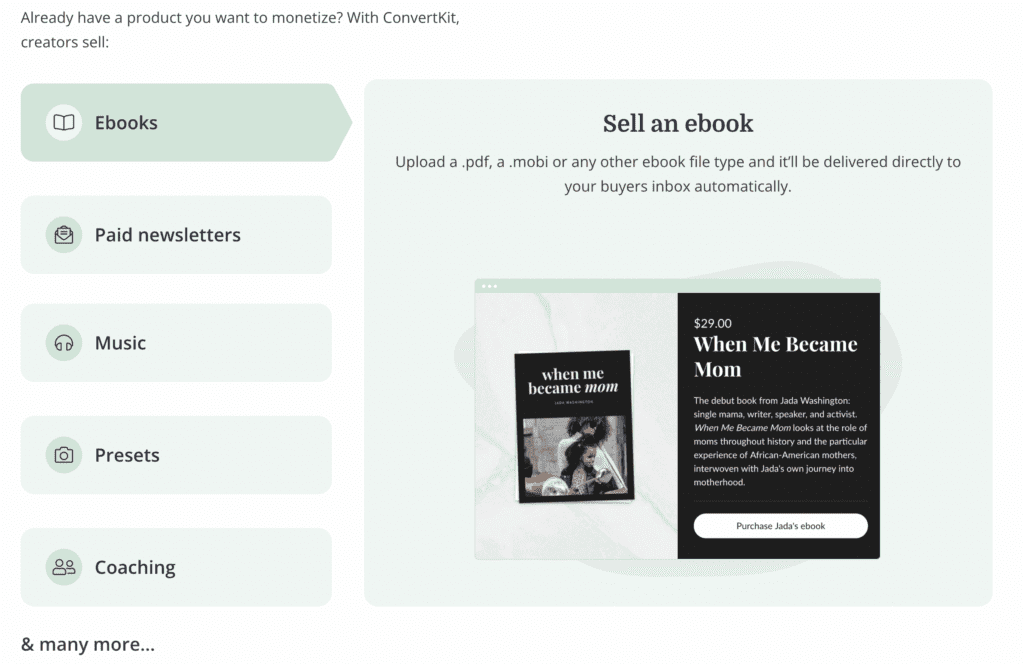
Earn a living online with ConvertKit’s commerce feature. You can create a page to sell your digital products, such as an ebook, paid newsletter, music, presents, or coaching. You’ll just need to upload the document, and it will automatically be delivered to your customer.
Tag and Segment
Tagging and segmenting your email subscribers is a game changer. It allows you to personalize the content experience and create a relationship with your reader.
For example, if you’re a food blogger and someone subscribes to your e-book “20 Plant-Based Food Recipes,” you can then tag that person as “interested in plant-based food.” They’ll then be segmented to receive plant-based food-related emails and content.
Sending your email list personalized content keeps them interested. It also makes them know, like, and trust you. Because they feel more connected to you when you’re sending them something they actually want to read.
3. How to Use ConvertKit to Build an Email List?
If you’re looking to build an email list, there are a few things you’ll need to do. First, you’ll need to create content that helps your reader and, in return, will entice people to sign up for your list. This could be anything from a free webinar, a digital course, a checklist, or even just a weekly newsletter.
Once you have your content created, you’ll need to promote it and get people to opt-in to your list. You can do this by creating a landing page or sign-up form on your website, promoting your content through social media, or even running ads specifically targeting people who would be interested in what you have to offer.
Once you have people signing up for your email list, it’s important to nurture those relationships and provide value. This could mean sending them helpful information, exclusive offers, or just staying in touch on a regular basis. If you do all of these things, you’ll be well on your way to building a successful email list.
4. ConvertKit Pro’s
There are many pros of ConvertKit. A few of my favorites are as follows:
Support
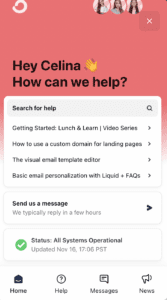
They have easy-to-access ‘friendly’ support you can access through your dashboard in two clicks. You can always search for articles for help or start a conversation and send them a message.
In my experience, they always get back to you within a few hours, but most of the time, it’s much sooner.
Visual Automations
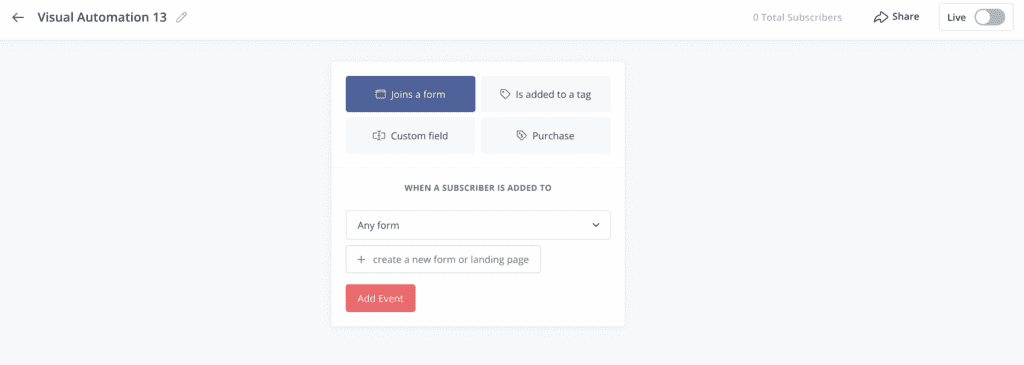
ConvertKits visual automations, often called funnels, make it so much easier to create your customer’s journey. If you’re a visual person, having everything mapped out step by step in front of you can be life-changing. With an automated funnel, you can;
- customize your subscriber’s path based on their actions,
- send personalized and targeted content – at the right time,
- segment your audience based on their specific journey.
Email Templates
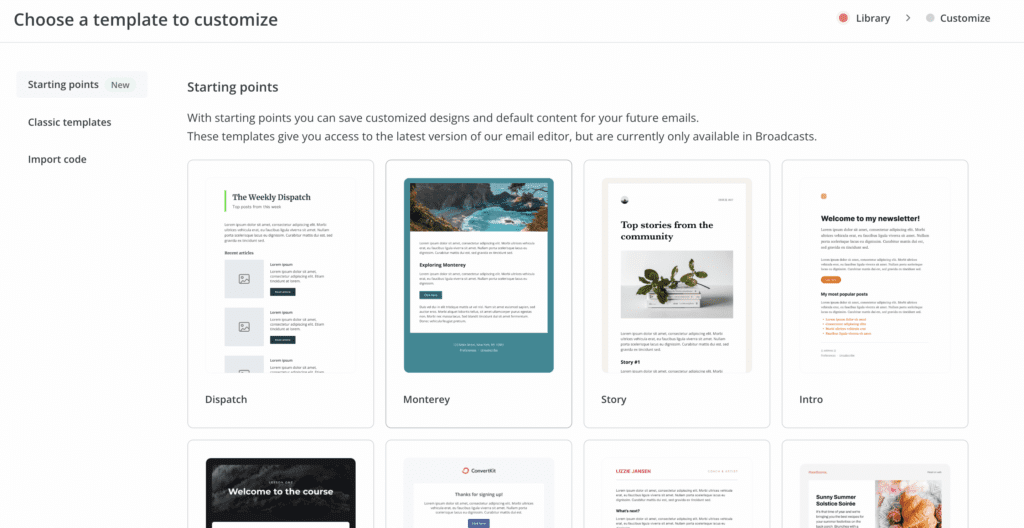
The visual email templates are easy to use. You can create emails without HTML or CSS (unless you want to). For ConvertKit’s email templates, they offer classic templates, starting points, and an opportunity to import code.
Classic templates are supported everywhere in ConvertKit but offer less customization. Starting points are new and allow you to save customized designs and default content for your future emails. They are currently only available in Broadcasts.
Templates
There are a lot of templates available for landing pages and forms. Making customizing and integrating the look and feel of your brand easy to do.
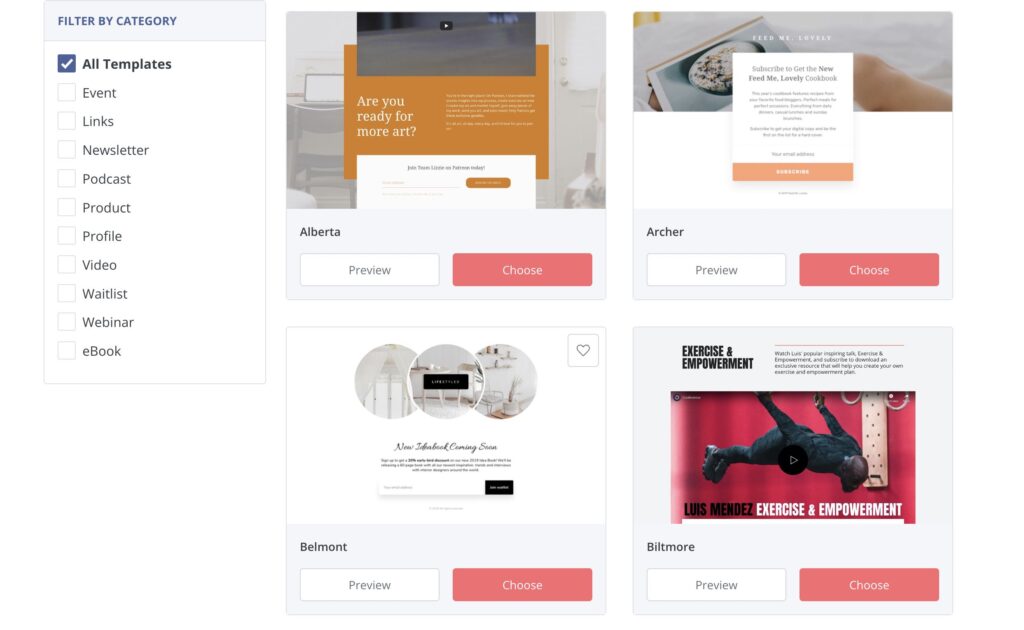
5. ConvertKit Con’s
There are only two cons of ConvertKit, in my opinion.
Custom Fonts
Not all of the forms and landing pages support custom fonts. If they don’t, you have to add CSS to change the font type.
Automations
Automations are not available in the free plan. You have to add your credit card and opt into the free trial in order to access them.
6. How Much Does ConvertKit Cost?
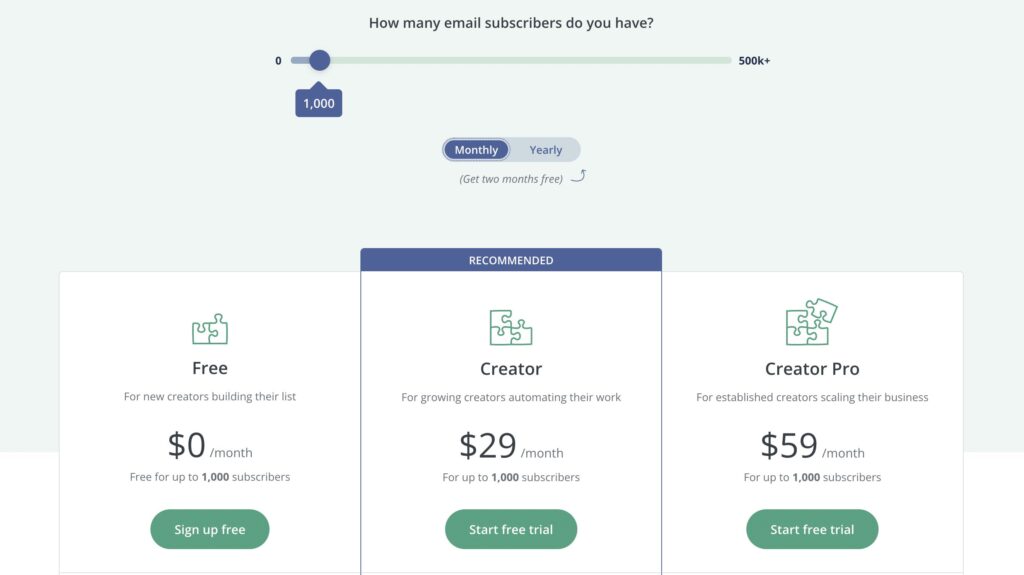
If you’re just starting your email list or business, you’re likely to look at price when considering your options. ConvertKit makes it easy to start with the free plan with up to 1,000 subscribers and later move to the creator plan.
There’s no credit card required for a free plan as long as you have less than 1,000 subscribers. It’s much easier to learn and use a powerful platform like ConvertKit from the start so you can focus on more important things.
Free plan for up to 1,000 subscribers.
Plans start at $29/month for 1,000 subscribers or more ($25/mo billed annually).
7. Is ConvertKit Worth It?
I would say ConvertKit is definitely worth it. Once you get past the learning curve, the software is a pleasure to use.
The automation is by far the best. ConvertKits features, such as tagging and sequencing, help you create funnels with content specific to your subscriber’s needs.
Customer service is fast, and they are always eager to please.
If you’re looking for email marketing software for your small business that’s powerful and simple to use, then ConvertKit is for you!


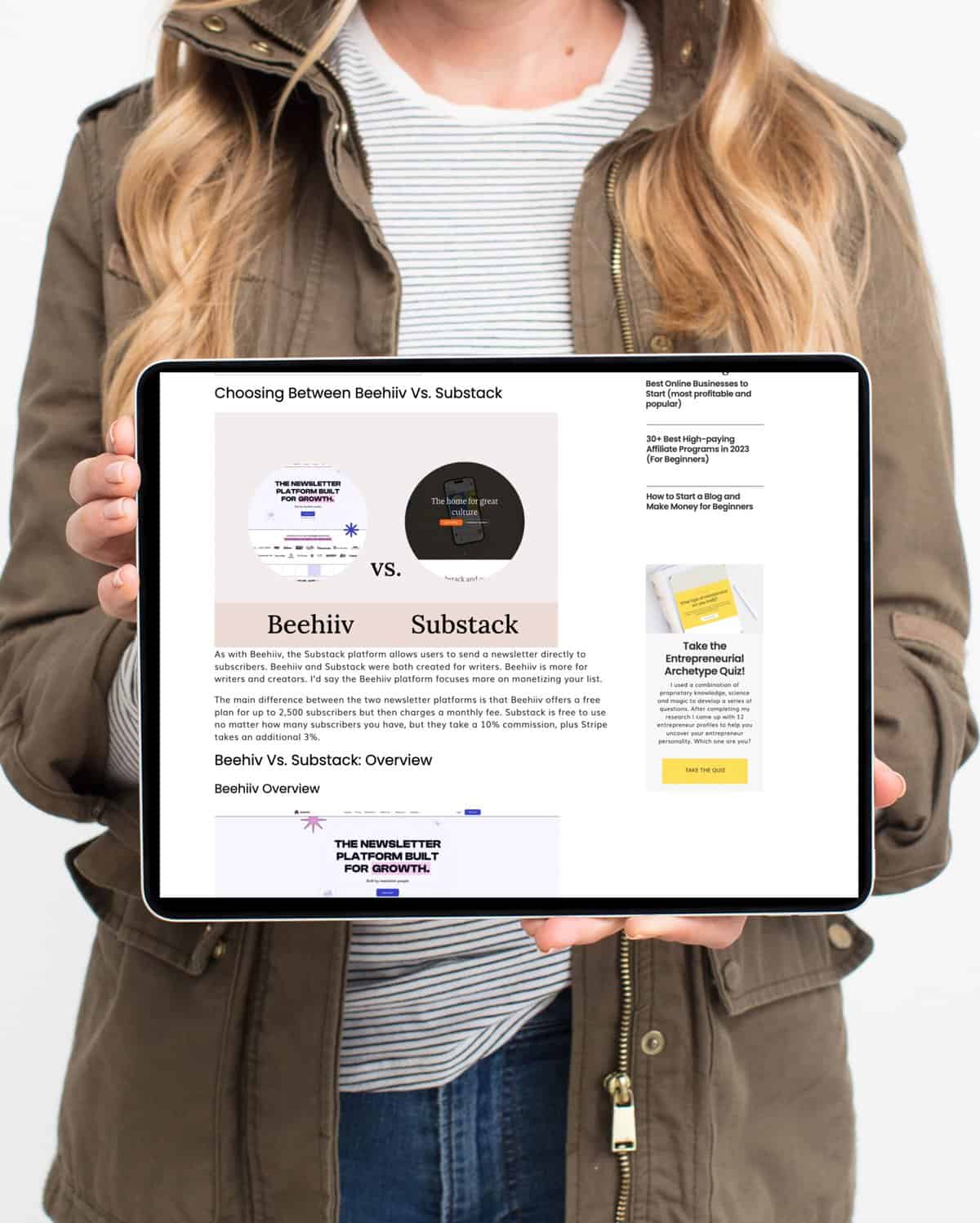



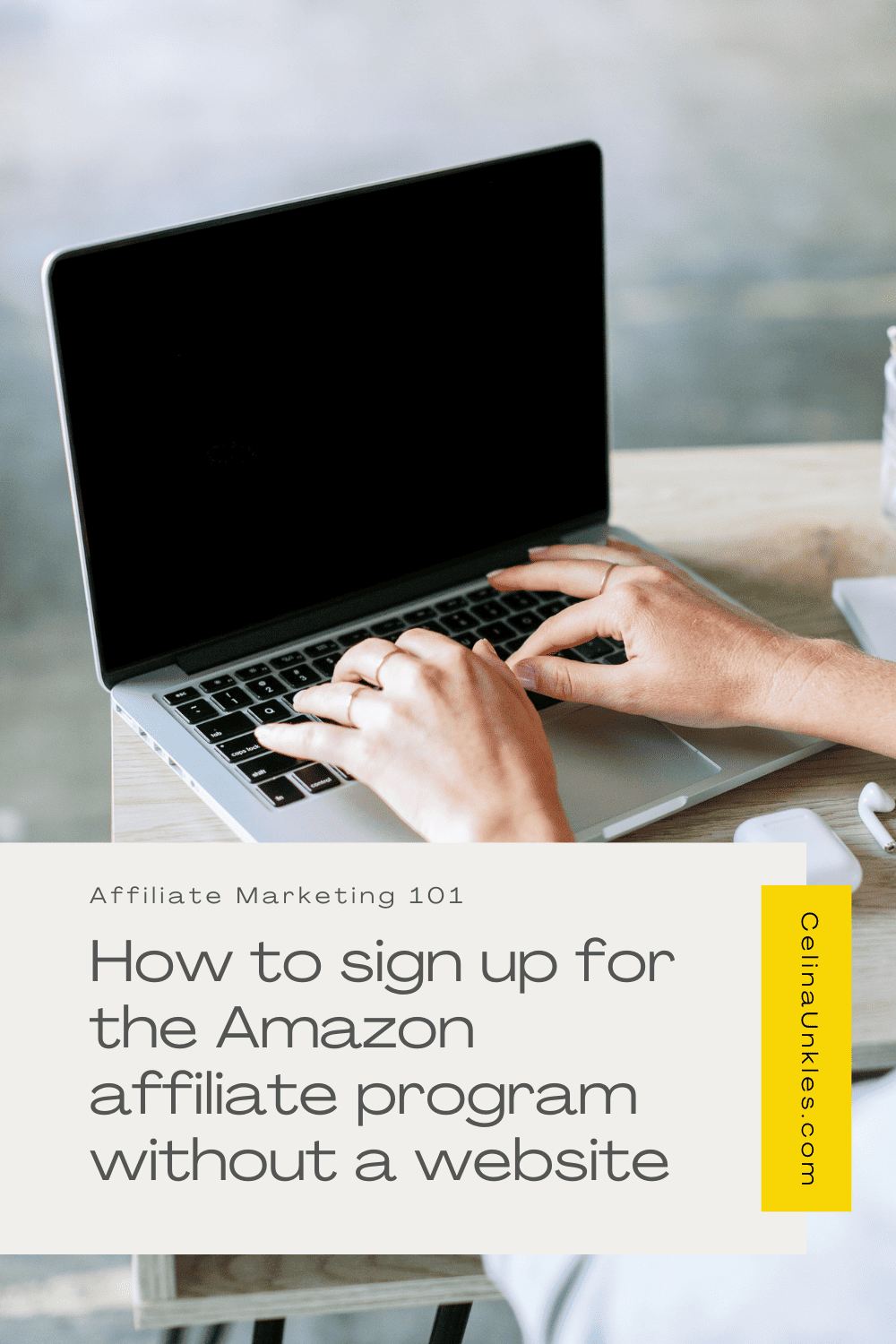
+ show Comments
- Hide Comments
add a comment