This page may contain affiliate links. Please read my disclosure for more information.
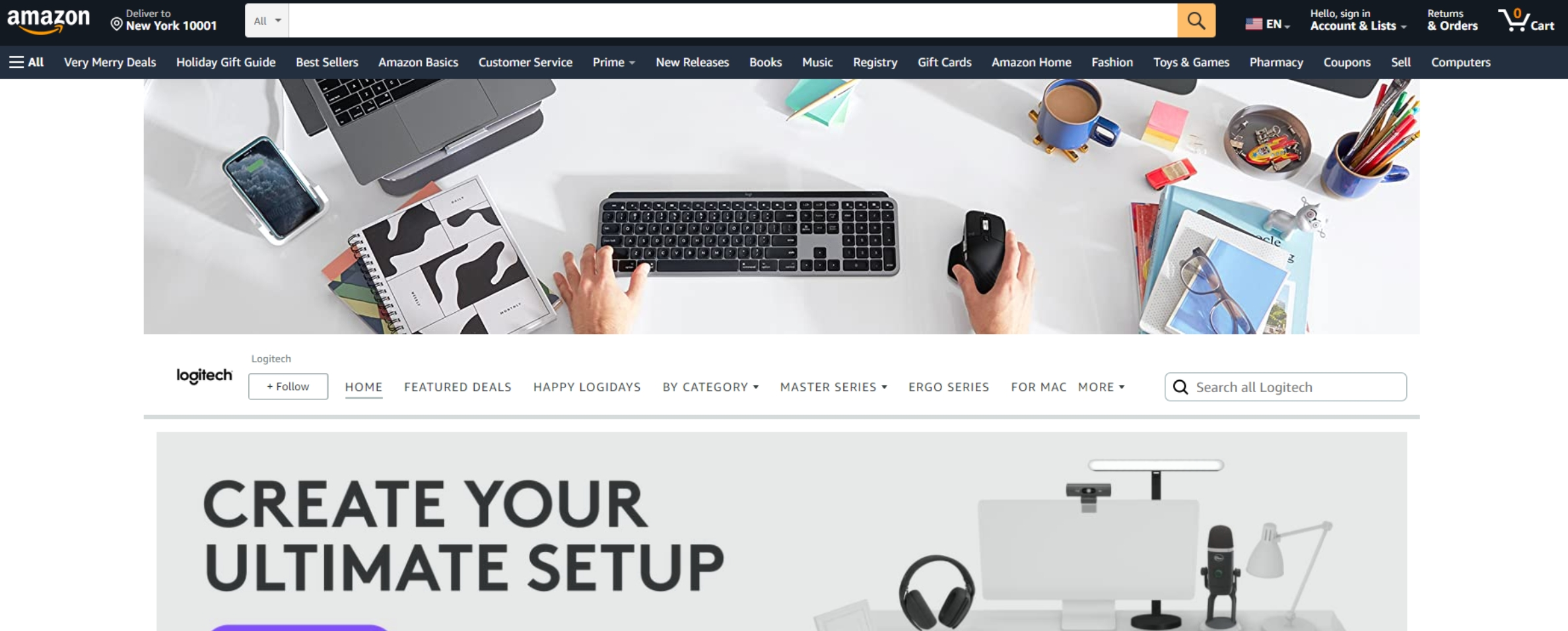
Amazon is the largest online retailer in the world. In fact, it’s the third largest company overall, behind only Walmart and Apple. Amazon sells more than 12 million products per year, and its total revenue for 2022 is over $502.191 billion. The company has a market capitalization of nearly 896.32 billion.
No wonder many businesses are jumping on the Amazon bandwagon. To start selling products on this massive platform, you need to open an Amazon storefront. In this article, we’ll show you how to create an Amazon storefront in 10 easy steps.
What is an Amazon Storefront and How Can It Help Your Business
An Amazon storefront is a specialized page available to sellers registered on Amazon Brand Registry Program where customers can view and purchase products from your business. Your storefront will be linked to your own website, product pages, reviews, and customer service information. Customers can quickly browse through all of the items you carry in one place without having to search for them individually.
Having an Amazon storefront allows you to reach a much larger audience and take advantage of the company’s huge customer base. It also makes it easier for customers to find your products and make purchases.
Here are some of the key benefits of having an Amazon storefront:
• Reach more customers: While your own website will be limited to your current customers, setting up a storefront on Amazon opens up your business to millions of potential new customers.
• Increase visibility: Your products will have higher visibility on the world’s largest online retail platform, so you can reach more people quickly.
• Improve customer experience: Having an Amazon storefront makes it easy for customers to find your products and make purchases. And with Amazon’s customer service, you can ensure that customers have a pleasant shopping experience.
• Build trust: Amazon is a trusted platform, so having a storefront will help build customers’ confidence in your business. For instance, they’ll be more likely to purchase from you if they see positive reviews.
• Automate sales processes: With an Amazon storefront, you can automate the entire sales process from order tracking to delivery.
Pros and Cons of Creating an Amazon Storefront
Before we dive into the steps for setting up your store, it’s important to consider the pros and cons of launching a storefront on Amazon.
Drive Traffic Directly to Your Storefront
One of the major advantages of creating an Amazon storefront is that customers can easily find your store. Amazon receives millions of visitors every day, so it’s a great way to drive traffic directly to your storefront and increase sales.
For instance, customers looking for products on Amazon will be able to see your store in the search results. This can help you boost brand awareness and increase sales.
Reach a Larger Audience
Amazon also offers brand-registered sellers access to their vast network of customers. This means that you’ll be able to reach a much larger audience than if you were to set up your own online store on your website.
Plus, you’ll be able to reach customers in different countries and regions, giving your business a truly global presence.
More Control Over Your Brand
When you create an Amazon storefront, you gain more control over how your brand is represented. You can customize the look of your store and add your own branding elements. This allows you to create a stronger identity for your brand, while also creating an aesthetically pleasing storefront that customers are more likely to engage with.
Increased Visibility
An Amazon storefront will also give you increased visibility in search engine listings since most search engines list Amazon as a top result. This can help brand owners reach more potential customers and increase their profits.
Also, Amazon has the ability to promote your store and products through its own marketing channels. This can help you reach an even larger audience, while also helping you stand out from the competition.
No Competitor Ads
When you create store, you don’t have to worry about competitors advertising their products on your store. This means that customers won’t be distracted by ads for other Amazon stores, allowing them to focus solely on your products and services.
Add Multiple Pages and Subcategories
Another benefit of creating an Amazon storefront is that you can add multiple pages and subcategories to your online store. This allows you to better organize your products, making it easier for customers to find what they’re looking for.
Upsell and Cross-sell
You can use Amazon’s upsell and cross-sell capabilities to increase your sales. This means that customers will be offered related products when they view a product in your online store. This helps boost sales and encourages customers to purchase more from your store.
Your Own URL
Finally, when you create an Amazon storefront, you get your own URL. This makes it easier for customers to remember and access your store. It also helps with SEO since search engines will be able to find and index your store more easily.
Cons of Creating an Amazon Storefront
Although there are many benefits to creating a storefront on Amazon, there are some downsides to consider.
One of the biggest drawbacks is that you have less control over your store than if you were to set up a store on your own website. For example, Amazon has strict rules about what type of content can be posted on its platform and how it’s presented.
Plus, your products have to link to the Amazon catalog, which means that customers won’t be able to purchase directly from your store. This can make it difficult for you to build relationships with customers and promote future sales.
Finally, Amazon has been known to change its rules and policies without warning, so it’s important to stay up-to-date on any changes that may affect your store.
How to Create an Amazon Storefront
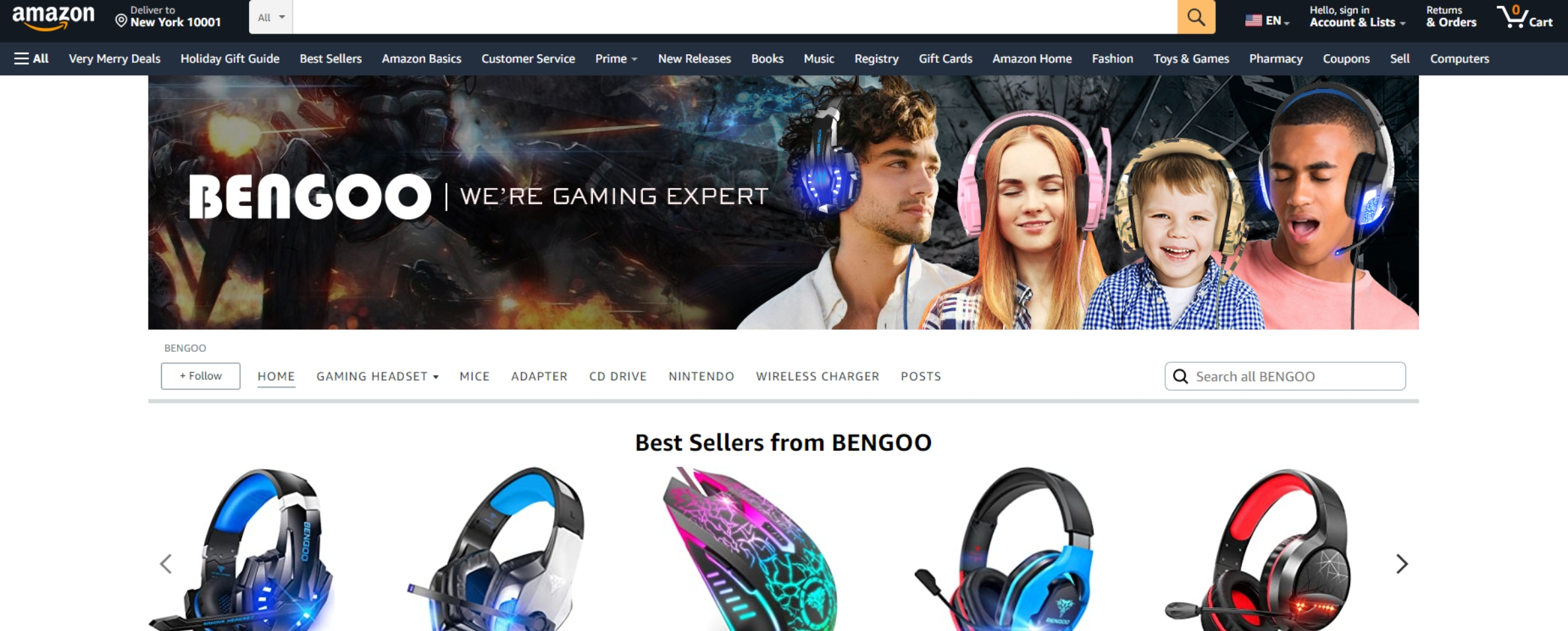
Let’s get started creating your own Amazon store. You’ll have to have an Amazon seller account and you should read through their terms and conditions before starting the process.
Step 1: Create Your Store
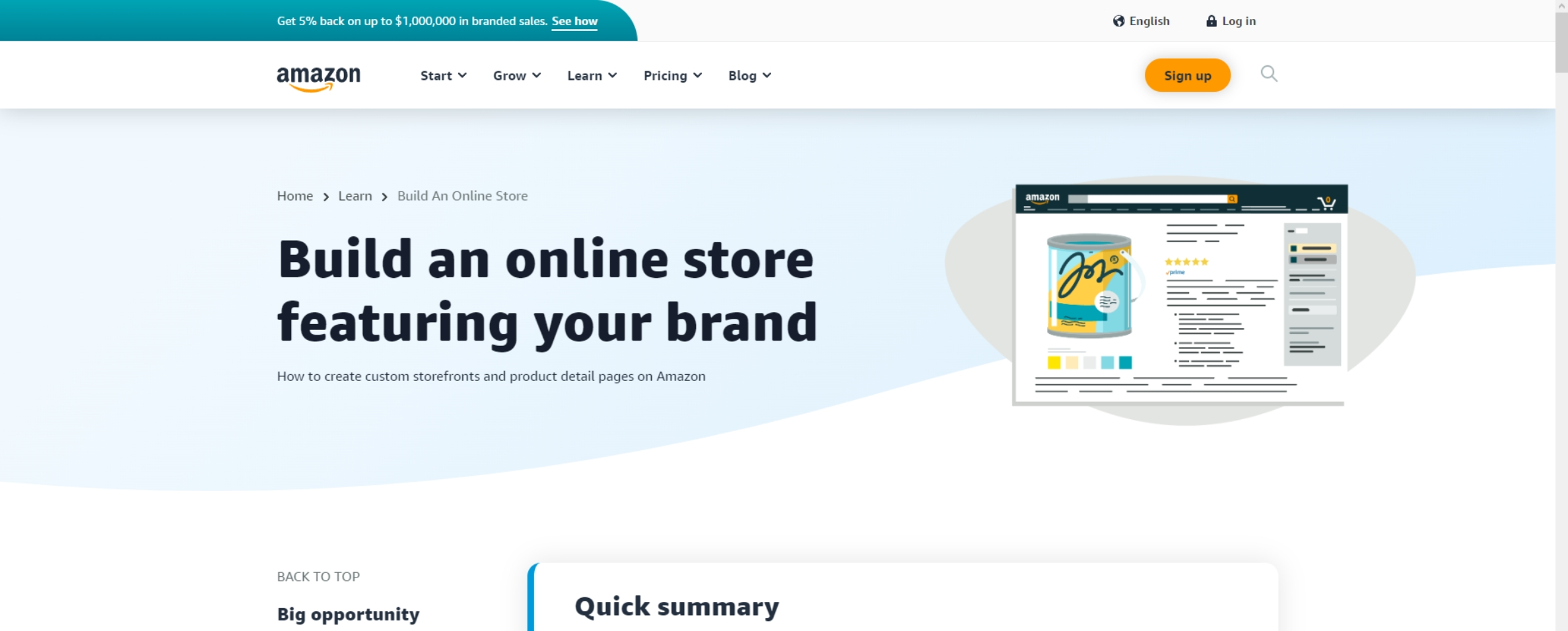
When you’re ready as a Professional seller account, head over to the seller central page and click “Start Selling” on the menu bar. You will then be prompted to enter information about your eCommerce business. Fill out all the required fields and click “Continue”.
Step 2: Enter Your Brand Name and Upload Your Logo
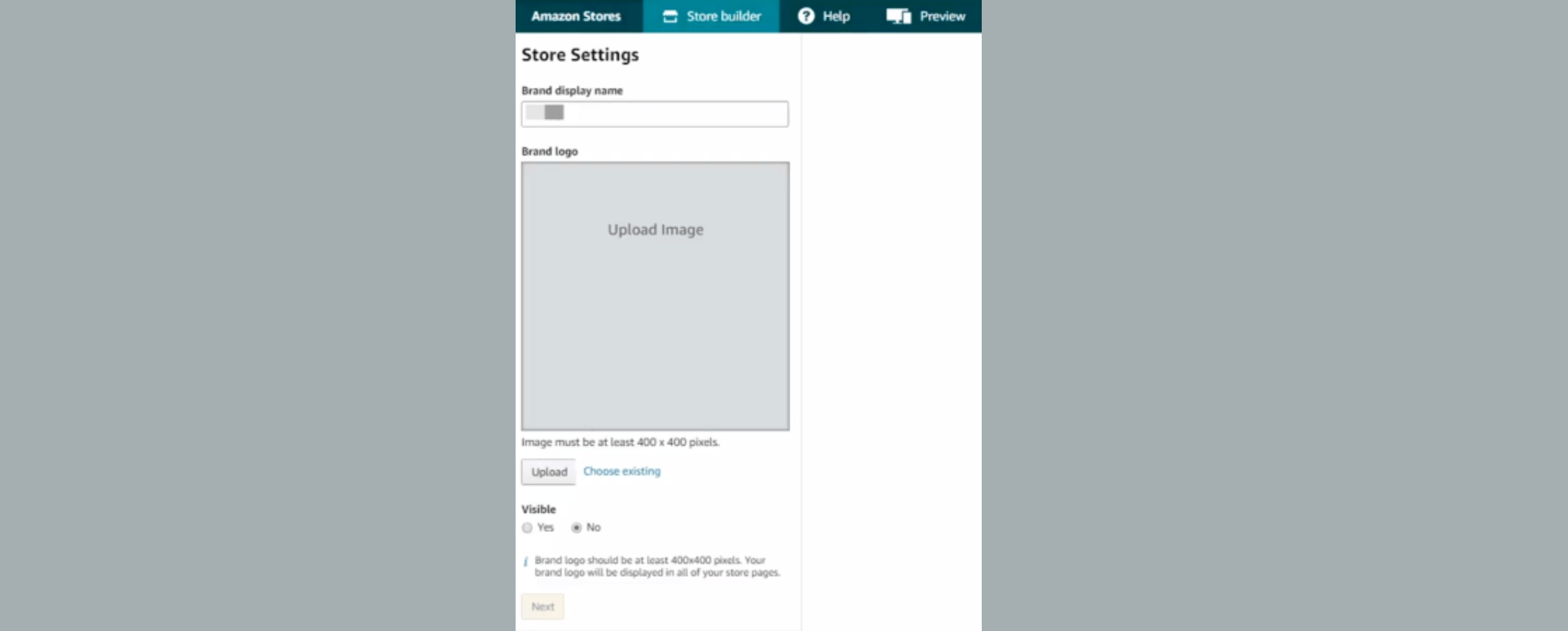
The next step is to set up your shopfront by entering a unique brand name and uploading an associated brand logo. This is essential for creating a professional, cohesive look for your store.
Step 3: Choose A Design or Template For Your Homepage
Once you have set up your shopfront, it’s time to choose a design template for the homepage. Amazon offers a variety of different designs that are compatible with its platform. You can pick one that suits your business’s style.
Step 4: Enter In Your Store Settings
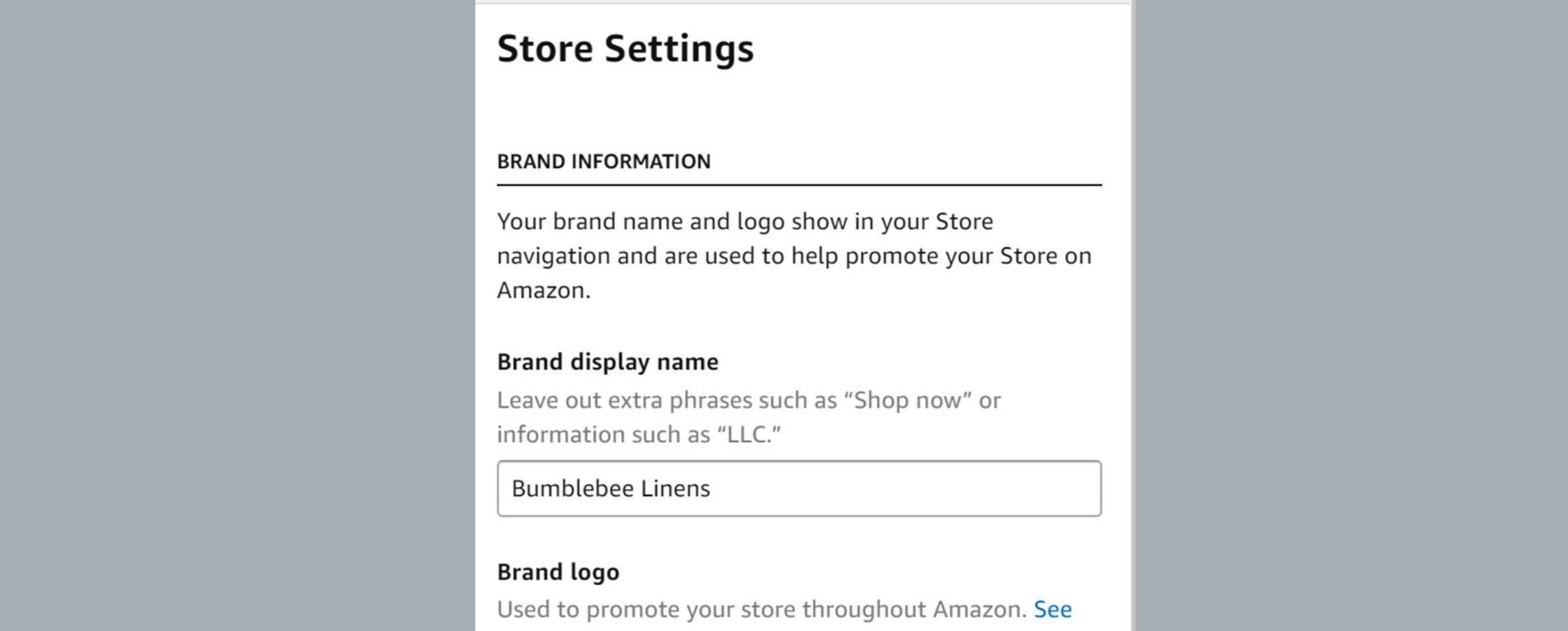
After selecting a template, you will be prompted to enter your store settings. This includes entering any special offers or promotions that you want to display on the homepage. You can also select options such as whether you’d like to allow customers to rate and review your best-selling products.
Step 5: Customize Your Store’s Design
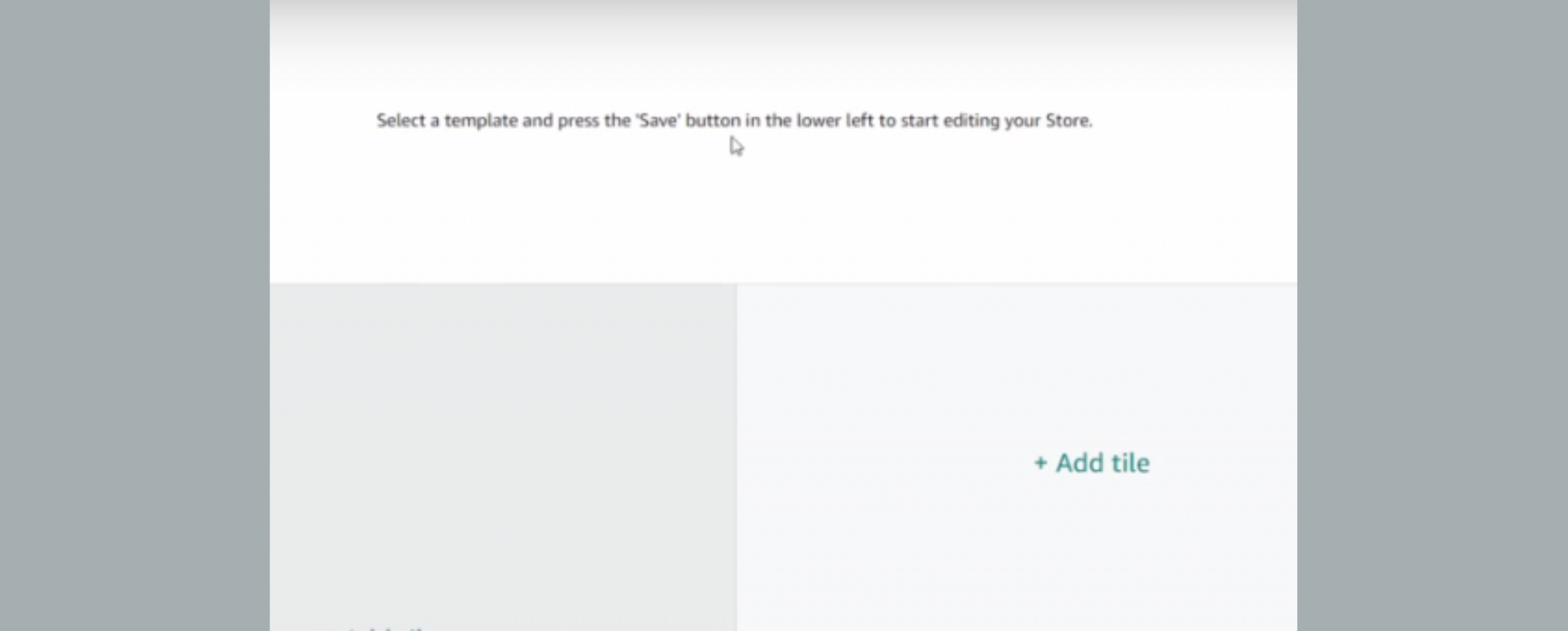
You can customize the look and feel of your store by adding images, videos, and other content to the homepage. You can also choose a color scheme that matches your brand’s identity.
Step 6: Upload Your Products
Now that your design is complete, it’s time to upload the products that you want to sell. You can upload pictures of each item and add a description and any other important details about the product.
Step 7: Add More Pages and Subcategories
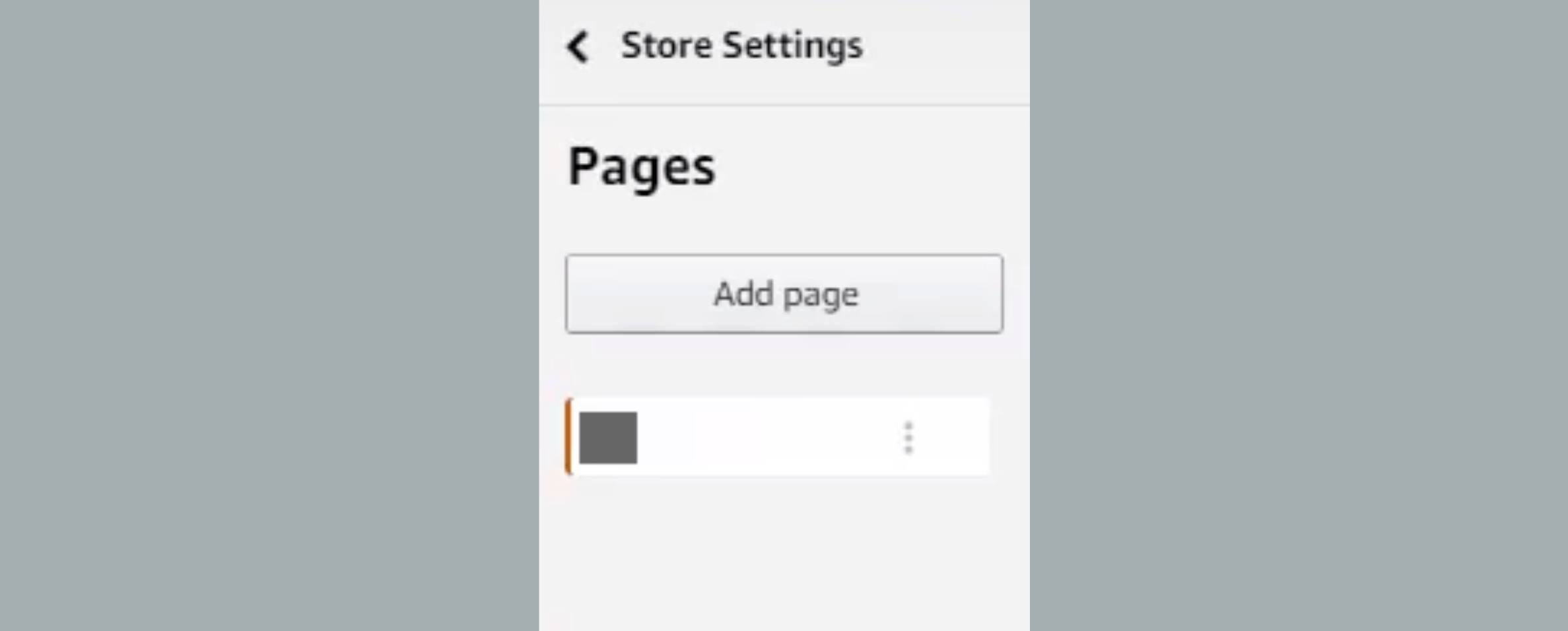
You can also add more pages or subcategories for grouping similar items together. This can help you to better organize your store and make it easier for customers to find what they’re looking for.
Step 8: Submit Your Product Detail Page For Review
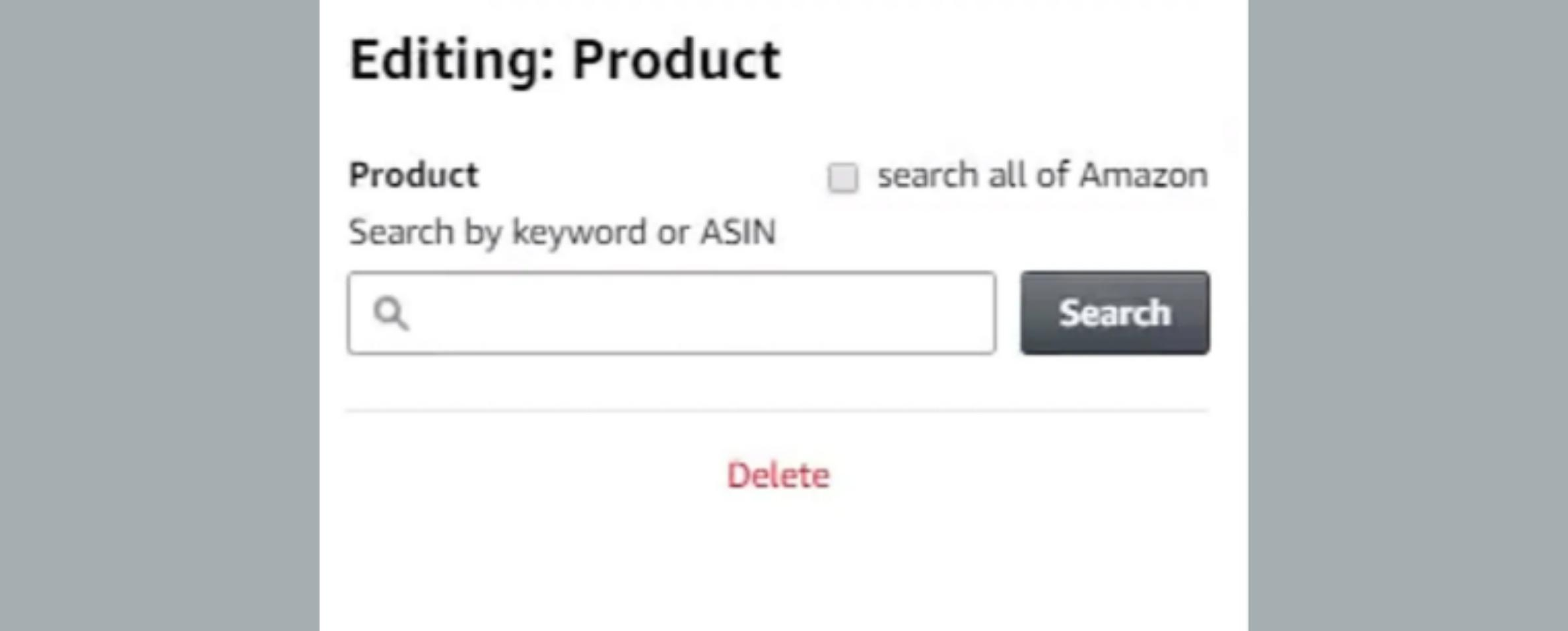
Once you have completed the setup of your store, you need to submit it for review. Amazon will then check that everything is in order before it goes live.
Step 9: Get A Vanity URL For Your Brand Page
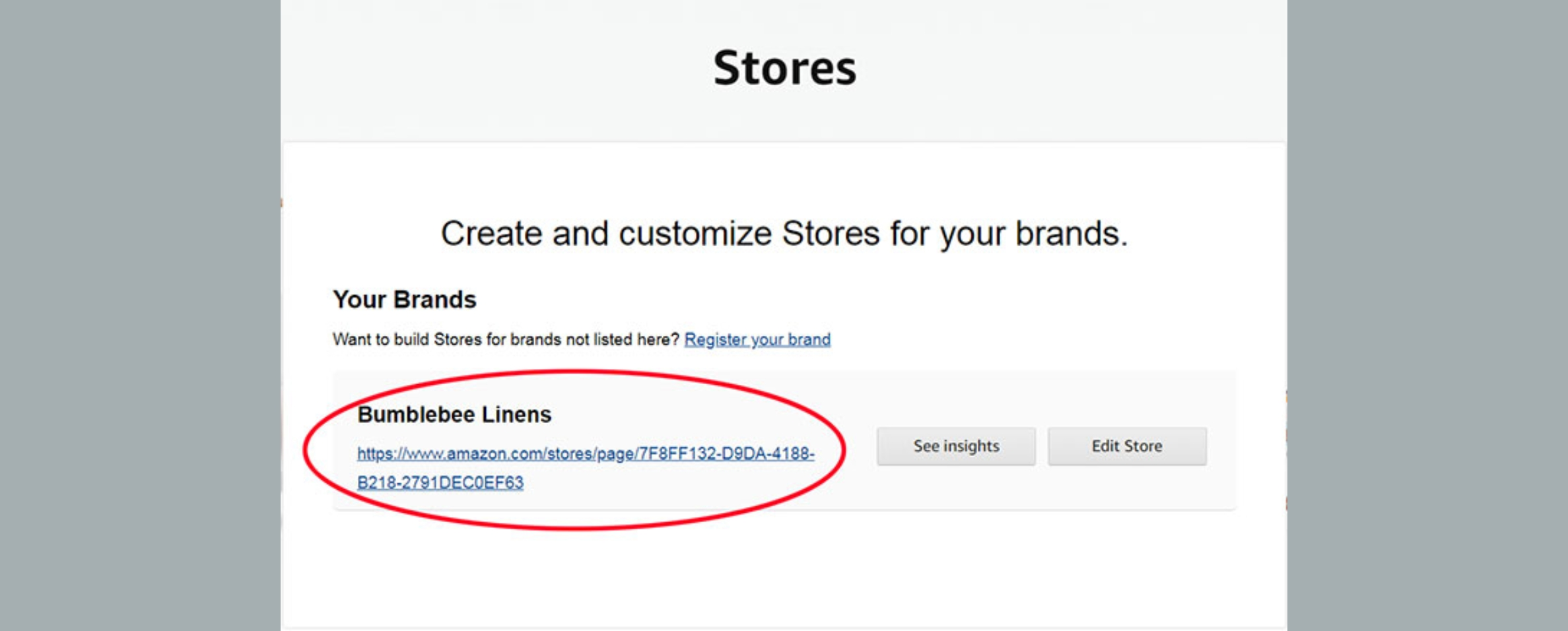
When your store is approved by Amazon, you will be able to get a vanity URL. This is a unique web address that customers can use to find and shop in your store.
Step 10: Make Your Store Live and Start Selling!
The last step is to make your store live and start selling. You can do this by enabling payment options in Store Builder in your account settings, setting up shipping and returns policies, and more.
And that’s it! Following these 10 easy steps is the start to having a successful Amazon storefront.
What Products to Sell on Your Amazon Storefront
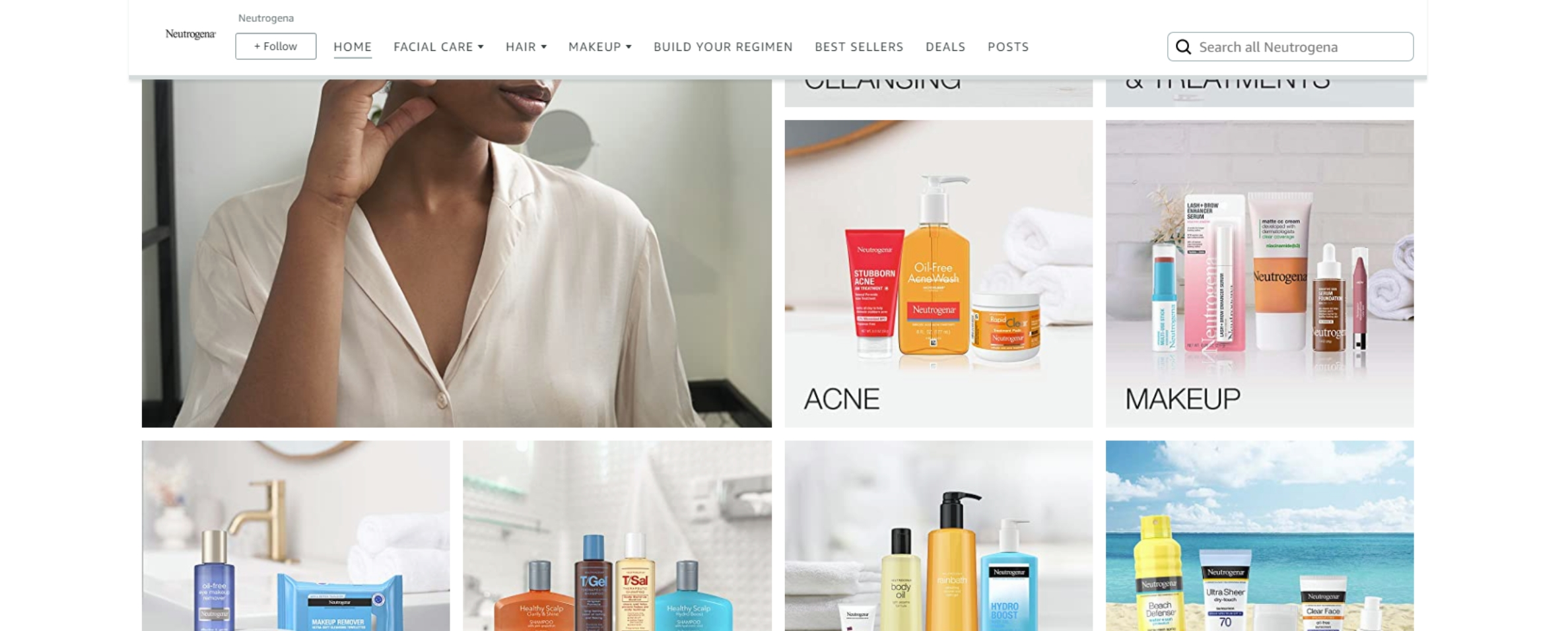
Making the decision about which products to sell on your Amazon storefront is perhaps one of the most important steps in the process. You want to make sure that you are stocking items that will appeal to customers and generate sales. When choosing what products to stock, consider factors such as inventory and logistics costs, customer demand, and competition.
- When it comes to inventory and logistics costs, consider the size and weight of the item, as these will factor into its cost to ship. Additionally, you’ll want to make sure that you have enough inventory on hand to meet customer demand. Look at pricing trends and sales history for each product in order to get an accurate picture of what customers are willing to pay.
- Customer demand is also an important factor to consider when choosing what products to sell. Take a look at customer reviews and ratings for each product in order to get an accurate picture of its popularity and demand. Additionally, you’ll want to make sure that there is enough competition in the category so that your products can be seen and purchased.
- Finally, consider competition when selecting products to sell on your storefront. Look at what other sellers are offering in similar categories and make sure that your pricing is competitive. This will help ensure that customers find you when they search for a specific product or category.
These are just a few tips to keep in mind when selecting what products to sell on your Amazon storefront. With some research and planning, you can ensure that you are stocking the right items in order to generate sales and make your storefront a success!
How to Manage Your Amazon Storefront
Once you have chosen the products to stock in your Amazon storefront, it is time to start managing it. This includes setting up a pricing strategy, monitoring inventory levels, and providing customer service.
- When it comes to pricing, you will want to make sure that you are competitive with other sellers in order to drive sales. Research other sellers in the same categories as you and make sure that your prices are competitive. Additionally, many sellers offer discounts or promotions in order to entice customers to purchase from their Amazon stores.
- Inventory management is also an important part of managing your Amazon storefront. Make sure that you have enough stock on hand to meet customer demand and that orders are fulfilled quickly and accurately. You can track inventory levels using software or manually with spreadsheets.
- Finally, customer service is an important part of managing your Amazon storefront. Make sure that you are responding to customer inquiries in a timely manner and providing helpful information. Additionally, consider offering incentives such as discounts or free shipping for loyal customers.
How to Market Your Amazon Storefront
Once you have set up your Amazon storefront and stocked it with products, it is time to start marketing it. There are many different tactics you can use to get customers to your Amazon storefront, and being effective in marketing your products will be the key to success.
One strategy is to make sure that you optimize your page for search engines. This means including keywords relevant to the products you are selling throughout descriptions and titles of your goods, as well as within blog posts and other content. You can also use online advertising platforms such as Google AdWords to target potential customers directly.
Social media is also a great way to market your Amazon storefront. Consider setting up accounts on popular networks like Twitter, Instagram, TikTok and Facebook so that you can share news about products and promotions with a wider audience. You can also partner with influencers or bloggers who specialize in e-commerce to help spread the word about your Amazon storefront.
Using Amazon’s new Customer Engagement tools in seller central is another way to market your products further. Amazon has made it possible for brands to reach shoppers who “follow” their store or brand. The Tailored Audiences tool lets you send email campaigns to Amazon customers who have purchased products from your brand in the past twelve months.
You can now send new product launch announcements, inspire repeat purchases, offer promotions, and more to help drive brand loyalty in Amazon stores and monitor impact with key performance metrics.
Finally, it is important to stay up-to-date with the latest trends in e-commerce and Amazon itself. This will help you stay ahead of the competition and attract more customers. Additionally, listen to customer feedback and use it to improve your products and services. With a savvy marketing plan, you can increase the visibility of your Amazon storefront and draw in more customers.
Tips to Success When Selling on Amazon
While there is no one-size-fits-all formula for success on Amazon, there are a few tips that can help you get the most out of your storefront.
• Optimize your page for search engines and use online advertising platforms. In addition to keywords, include descriptive titles and product descriptions that emphasize the benefits of your products.
• Take advantage of social media by creating accounts on popular networks and partnering with influencers or bloggers who specialize in e-commerce.
• Using Amazon’s Customer engagement tools in seller central can be a great way to reward frequent shoppers for their loyalty. Consider offering discounts, free shipping, or other incentives.
• Stay up-to-date with the latest trends in e-commerce and Amazon itself so you can stay ahead of the competition.
• Listen to customer feedback and use it to improve your products and services. Customer feedback is an invaluable source of information that can help you make informed decisions about what products to carry and how to market them.
• Lastly, don’t be afraid to experiment with different strategies and tactics. As long as you are staying within Amazon’s guidelines, it is important to find what works for your business. With the right strategy and some hard work, you can increase your visibility and make a success of your Amazon storefront.
Final Thoughts
Creating an Amazon storefront can be a great way to reach customers around the world, but it requires diligence and hard work. You must pay attention to detail, stay up-to-date with trends in e-commerce, and use effective marketing strategies to draw customers in. With the right approach, you can create a successful Amazon storefront that will bring in more customers and increase sales.
You may also enjoy reading How to Make Money on Amazon: The Ultimate Guide.


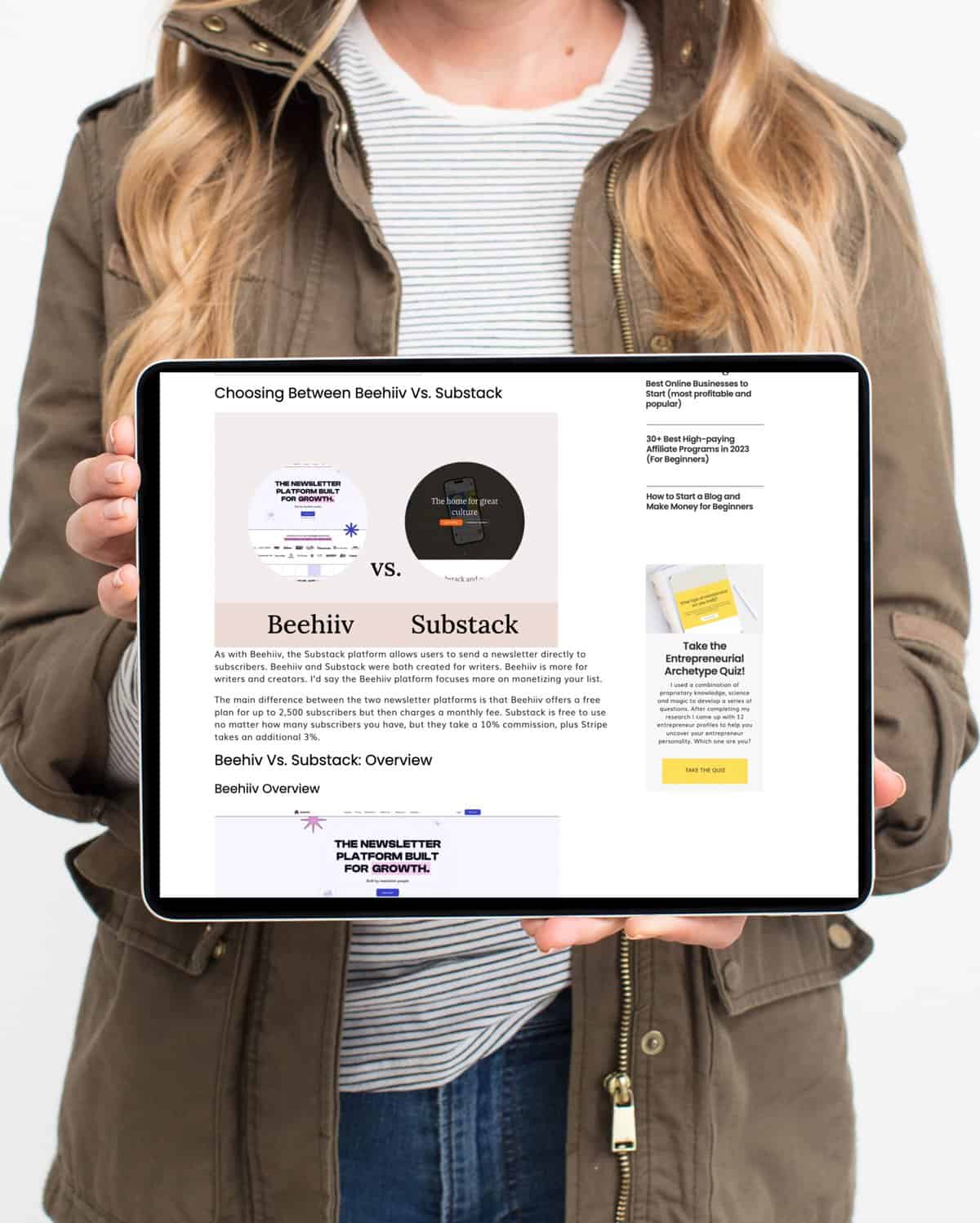



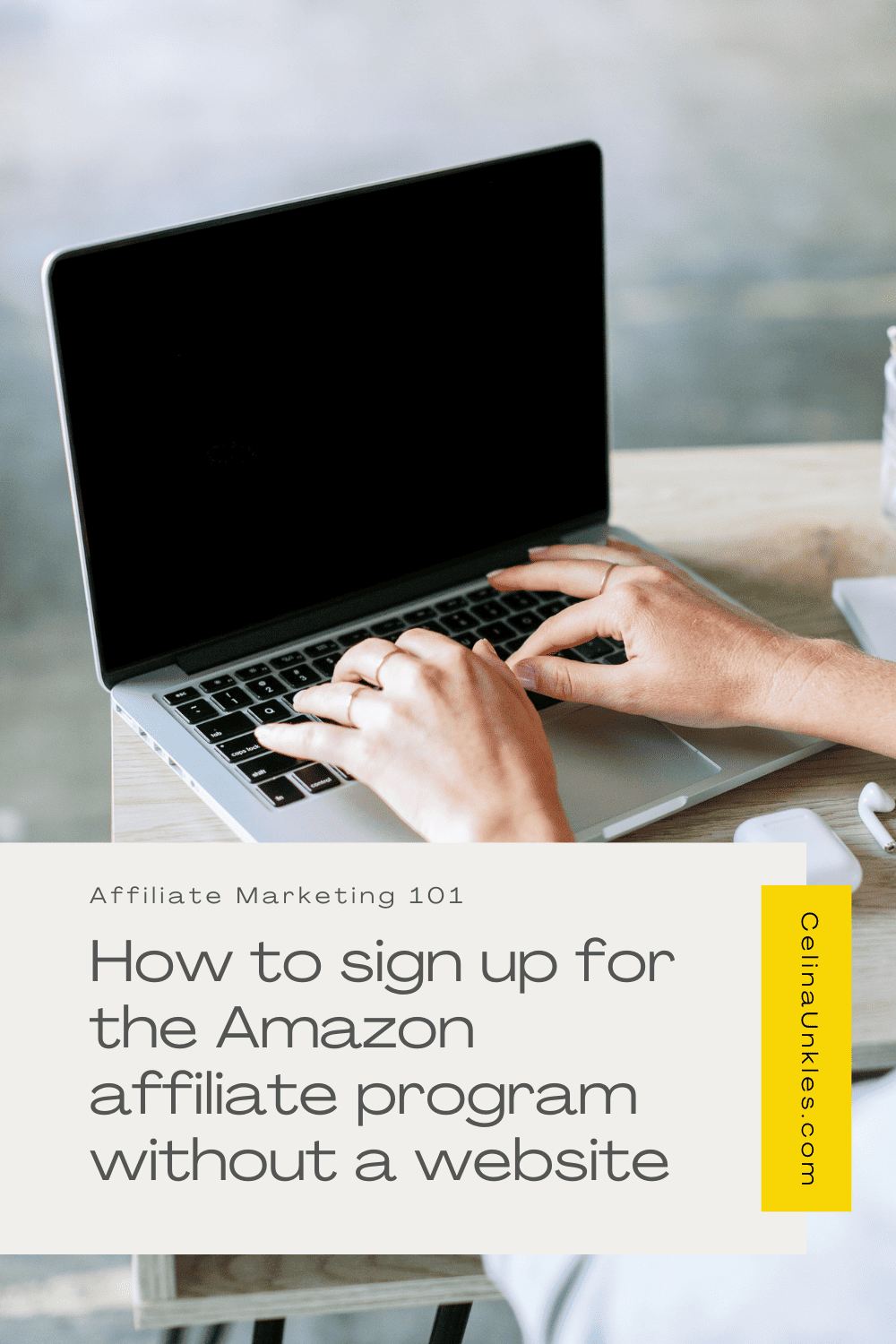
+ show Comments
- Hide Comments
add a comment